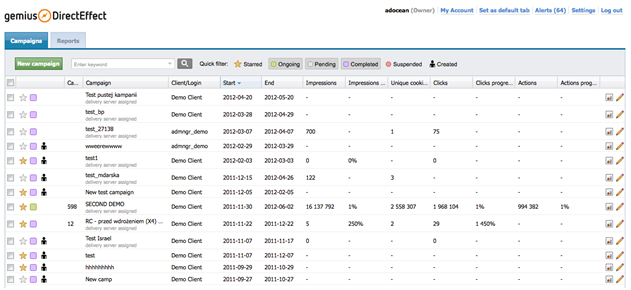Development Newsletters
Release: 30-05-2012
List of new features and major fixes for this release:
- On demand advanced reports
- Google Analytics integration
- Socio-demographic statistics
- Quick filter and search changes in campaigns list
On demand advanced reports
Starting from this release, you will be able to order our advanced reports from the interface easily, the available ones are:
- Action report
- Duplication report
- Engagement report
- In-screen report
- Dwell rate report
- URL report
You will find description of each report in the interface and in the manual. Please be aware of the requirements that a campaign has to fulfil in order to have the necessary data calculated, e.g.: in-screen and dwell rate report will give you results only if creatives in your campaign are based on our global in-screen and dwell creative templates. It is because those templates count and send in-screen and dwell interactions to hitcollectors, which cannot be reproduced in custom templates.
After ordering a report, you will be contacted by our Sales Department in email to handle invoicing issues. After that, the ordered report will be sent to you via email.
To order a report, mark a campaign in the campaigns list and then the Order report button will appear. When you click this button you are going to see the following form:
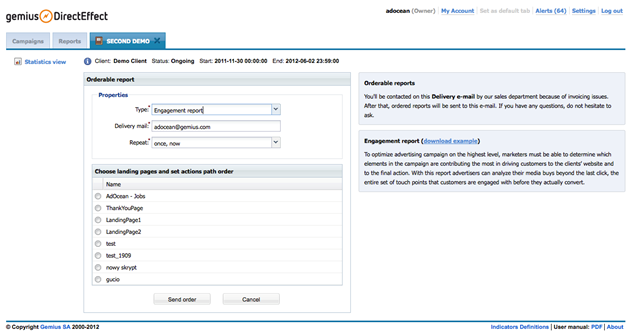
Google Analytics integration
If you need to track conversion from time to time on a landing page, where only Google Analytics (GA) has been installed, then we have good news for you!
The system can attach GA parameters automatically for you to gDE scripts, so you don't need to extend them manually ever again. Just tick a checkbox in the campaign properties form:
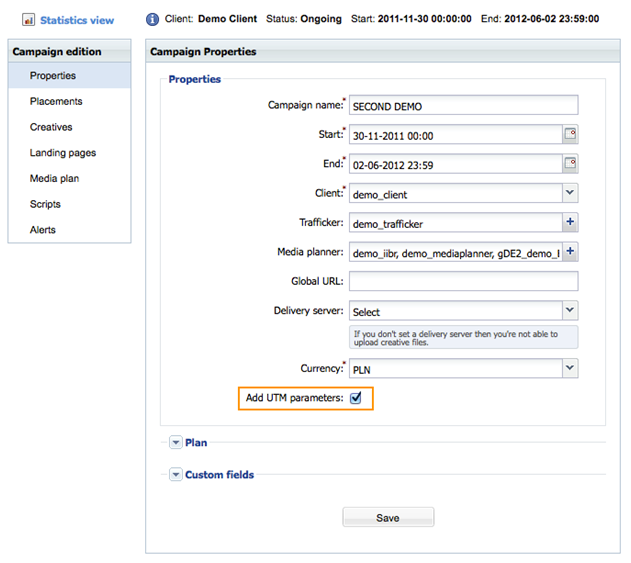
and then check the scripts tab:
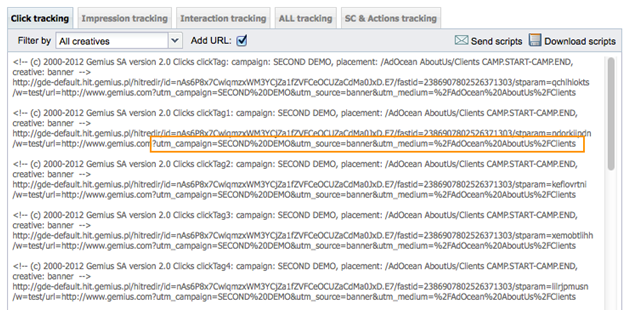
Notice: both gDE and gDE+ campaigns can be measured this way.
Socio-demographic statistics
Recently we have started tests with socio-demographic statistics. We are doing these tests in selected countries, with selected clients and on selected campaigns. After the initial test period ends successfully, we are going to make this feature available to more clients in other countries too.
Some general information about this feature:
- Socio-demography in gDE will provide information about the socio-demographic distribution of real users, who were exposed to the advertising campaign without their share from all impressions.
- It will also give information about five pre-defined socio-demographic features researched by Gemius (without crossings or adjustment of intervals).
- Each country will have its own set of available features.
- Campaign results will be possible to be filtered to a given placement or creative or placement-creative pair.
- The results of the study will be available for a campaign period of maximum 92 days, with a possible update frequency of maximum 3-6 days per week.
The list of countries where we are able to calculate Socio-demographic statistics (so far)
- Czech Republic
- Denmark
- Hungary
- Israel
- Latvia
- Lithuania
- Poland
- Slovakia
- Ukraine
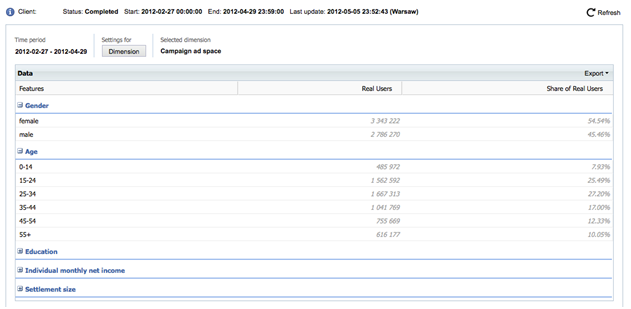
Figure: The main view of socio-demographic statistics
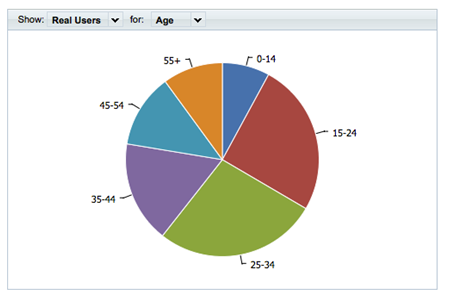
Figure: A chart which presents distribution according to a specific feature
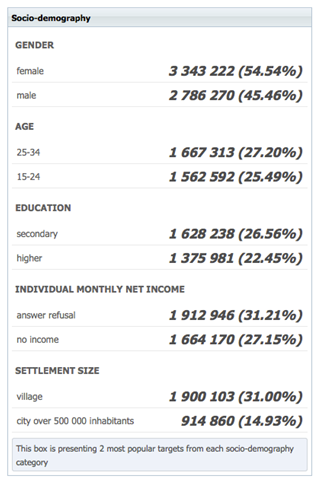
Figure: The dedicated dashboard box
Quick filter and search changes in campaigns list
We have streamlined the quick filter and search controls in the campaigns list view. The changes above the campaigns list are as follows, from left to right:
The Add button is renamed to New campaign and had a little re-design.
The Selected drop-down list is removed, and the contained actions (suspend, remove) along with the new on demand report ordering button appear at the end of the toolbar if one or more campaigns have been selected via checkboxes. The toolbar will be less cluttered with this way.
The search options are integrated into a single UI control, where the search term can be entered. However, clicking the downward arrow at the end of the field will expand it and reveal additional search options, like searching only in campaign names or client names.
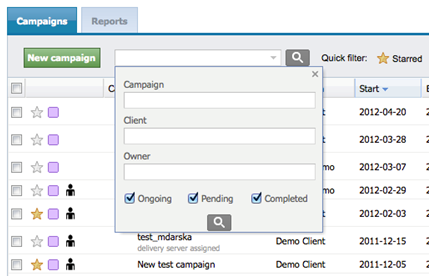
Quick filter checkboxes are replaced by buttons with a common switch behaviour. Toggling them on and off has the same result as clicking the currently available checkboxes.
Lastly, the timeline view options are also completely removed the campaigns list, as their usage rate has also proved to be insignificant according to our statistics. Again, our decision makes this part of the interface less cluttered.