Development Newsletters
Release: 23-04-2014
List of new features and major fixes for this release:
- Identification of incomplete creatives
Identification of incomplete creatives
Creatives that are incomplete are now marked  and shown on the list of creatives (also in the Media plan view). Such creatives will not be emitted because the mandatory fields have not been completed.
and shown on the list of creatives (also in the Media plan view). Such creatives will not be emitted because the mandatory fields have not been completed.
While the introduced batch upload option was to facilitate adding creatives, the Show incomplete option should help identify and display incomplete creatives.
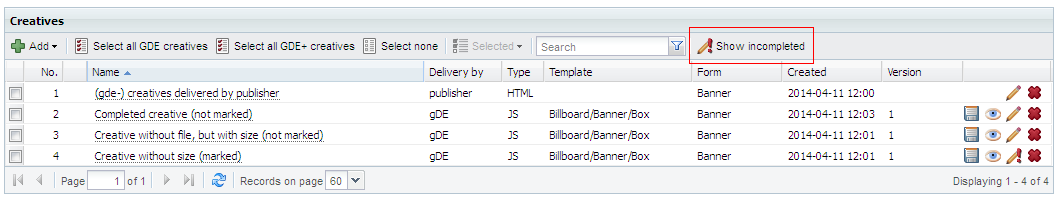
Rysunek: Figure: Filtering out creatives
An incomplete creative is the one in which any of the mandatory fields have not been filled.
It is worth mentioning that the file upload fields are not mandatory. Therefore, creatives without uploaded files will not be marked up as incomplete creatives.
If a creative file is not available while defining a creative, we recommend that you do not define the size of the creative, which will result in the creative being marked as incomplete.
In the next release we are planning to take it one step forward and make it possible for the system to automatically populate the size value fields when a file is uploaded.