Development Newsletters
Release: 02-08-2017
List of new features and major fixes for this release:
- New indicators in campaigns list
- New ad format - Glass click
- Improvements to ad templates
New indicators in campaigns list
This week's release brings the introduction of new indicators in the campaigns list view in the gemiusDirectEffect interface. To give you an easier overview of your campaigns' performance, from now on, apart from Impressions, Impressions progress, Unique cookies, Clicks, Clicks progress, Actions and Actions progress, it will also be possible to choose:
- Successful clicks
- Inscreens
- Dwells
- Custom inscreens
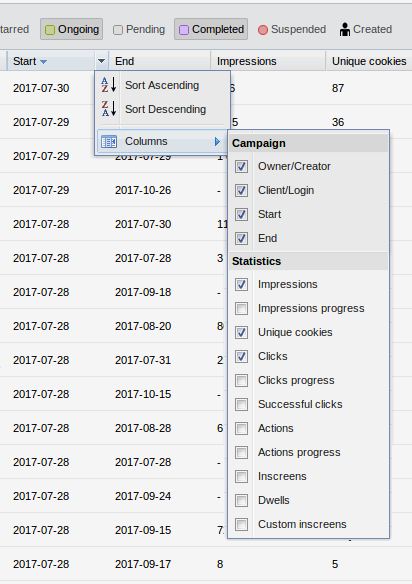
Figure: Indicators in campaigns list
New ad format - Glass click
In this tricky ad format, when the user clicks anywhere on the webpage, the landing page is opened in an active or passive browser tab. No image file is needed, only transparent layer (glass) is displayed on page.
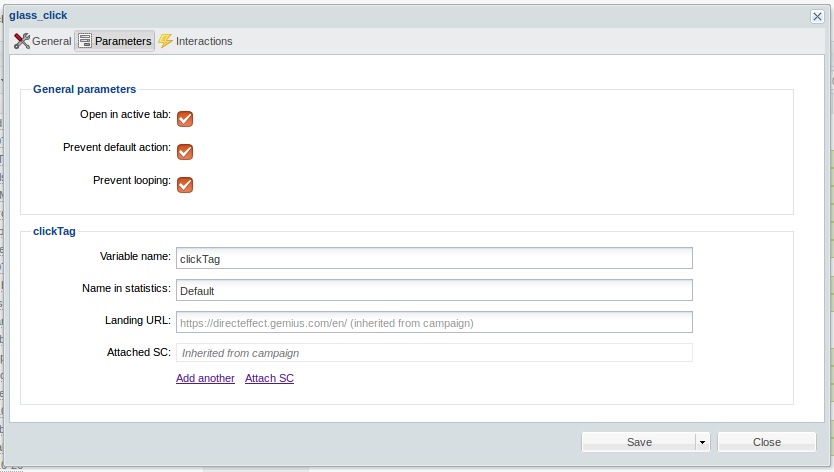
Figure: Glass click creative template settings
This ad format includes the following parameters:
- Open in active tab - if selected, the landing page will be displayed in an active tab, and the website browsed by the user will be displayed in a new, inactive tab;
- Prevent default action - if selected, a layer above all clickable elements on the website will be displayed, preventing its default actions;
- Prevent looping - if this option and the Open in active tab option are selected, the Glass click template will not open in a new tab.
Improvements to ad templates
We will also introduce a few improvements to the following ad formats available in the gemiusDirectEffect interface:
- Rising Stars Slider:
- options "Activate on click" and "Delay" will work independently, so you can set the slider banner to show after a click event or when the timer countdown ends
- possibility to set the close button for the whole ad, not only for the slider banner
- timer won't be displayed if the "Delay" field is set to null or left empty
- Multimedia AdTiles
- possibility to set the banner (as HTML5 file) to be displayed before the creative expands
- possibility to set the autoexpand option after the defined time in seconds
- "Add empty item" option - if selected, it will add an empty image to show in the gallery instead of displaying the first gallery image
- Carousel - possibility to upload an HTML5 file
In case of questions, please contact your local Tech Support office.