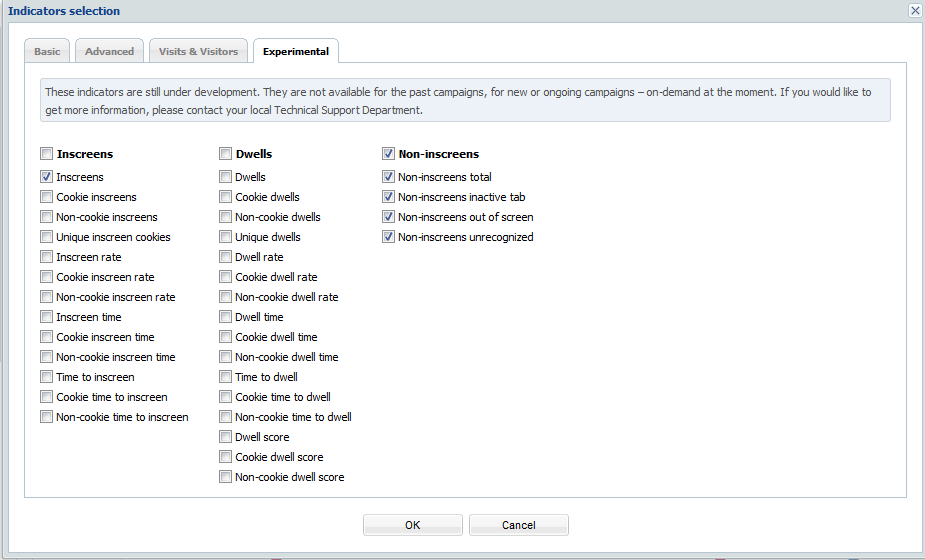Development Newsletters
Release: 14-05-2014
List of new features and major fixes for this release:
- Non-inscreens
- Default value for protocol in scripts
- Expand supported in SafeFrame
Non-inscreens
Inscreen measurement allows to verify whether or not the creative was visible at least in 50% in the browser viewport for longer than one second. From this release the measurement will be enhanced with information on the measured creatives that were invisible (did not meet the above mentioned requirements). Moreover, the following three types of non-inscreen will be distinguished based on reasons why the creative wasn't visible:
- Inactive tab - creative was displayed on an inactive tab.
- Out of screen - creative was presented out of the visible screen.
- Unrecognizable - nknown reason why the creative wasn't visible.
Indicators that enable the analysis can be found in the Experimental tab of the Indicators selection window.
Figure: Non-inscreen indicators
If you have any questions regarding the use of this feature, please contact your Local Tech Support.
Default value for protocol in scripts
Following the suggestions on the protocol settings, which are used by scripts to correctly measure or display, we have added the possibility to change the default protocol settings for the Owner type account (at present the default setting is auto). For more information on protocols please see Release: 09-04-2014
Expand supported in SafeFrame
From this release we start supporting the Expand type creatives in SafeFrame. The JS version of the emission script will allow for this type of creatives to be displayed on webpages on which the SafeFrame is implemented.
If you have any questions regarding the use of this feature, please contact your Local Technical Support.