Development Newsletters
Release: 12-03-2014
List of new features and major fixes for this release:
- Banner Heatmap Report
- Labels in creative templates
- Introduction of Action pages in retargeting
Banner Heatmap Report
With this release we introduce a new type of report - Banner Heatmap Report.
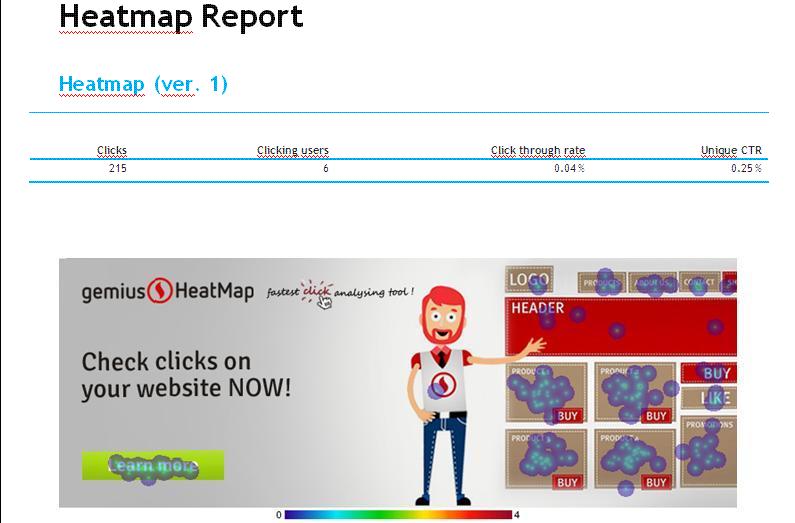
Figure: Example of Banner Heatmap Report.
What is the purpose of this report?
The Banner Heatmap Report presents information about all clicks in a banner graphically, even those that do not redirect (i.e. miss the link leading to the landing page), and at the same time presents statistics for clicks, unique clicks, CTR, Unique CTR. This report shows how users interact with a creative, which parts of a creative are more attractive for them, which parts are more often clicked. What is more, it is split by versions of creatives supported by the gDE system. Without any loss of information (caused by replacing a creative file or changing something in the code - system would treat it as a new version) you can analyze if a particular change in your creative has impact on users or not.
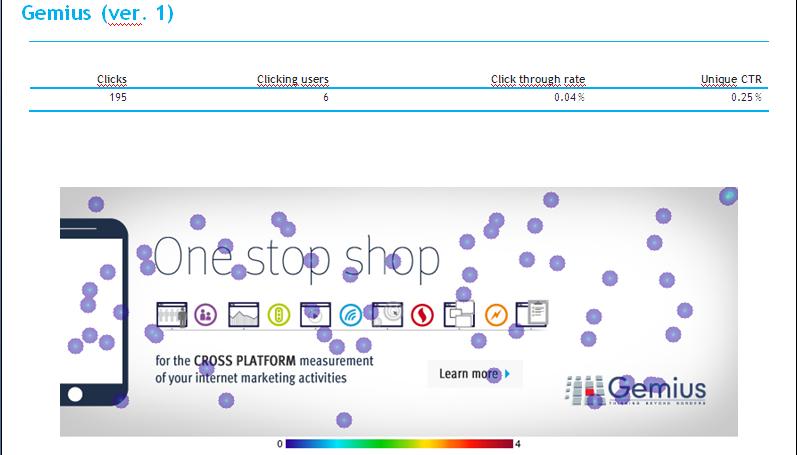
Figure: Creative 'Gemius' version 1.
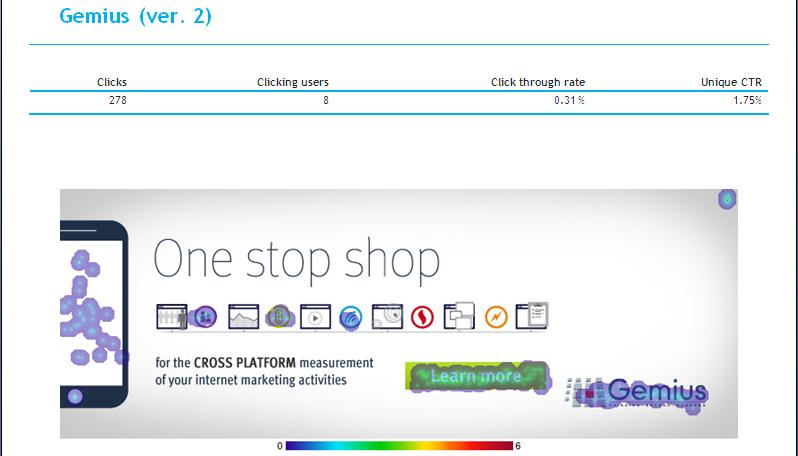
Figure: Creative 'Gemius' version 2.
The new report is available from the "On-demand reports" section for campaigns that include graphical forms. As the name of the report suggests, this type of report is recommended for banner-type creatives. For other creatives, results might be difficult to analyze or might not be presented at all.
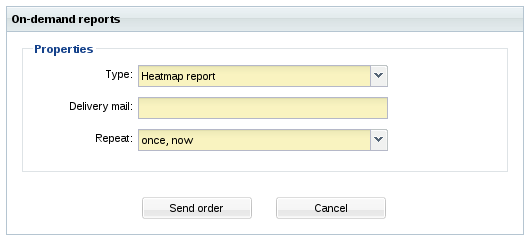
Figure: On-demand report.
Be informed that report presents the image file or the hundredth frame of an .swf file, or the last one if there are fewer than 100 frames.
Local Technical Support awaits for your opinion about the new feature.
Labels in creative templates
To make working with creatives easier, in this release we introduce a new type of template parameter, the so-called LABEL. This parameter, placed before other parameters, will allow to group them in one topic box. For example using this parameter in the Billboard + Toplayer template, will split information about specific properties into groups which can be named.
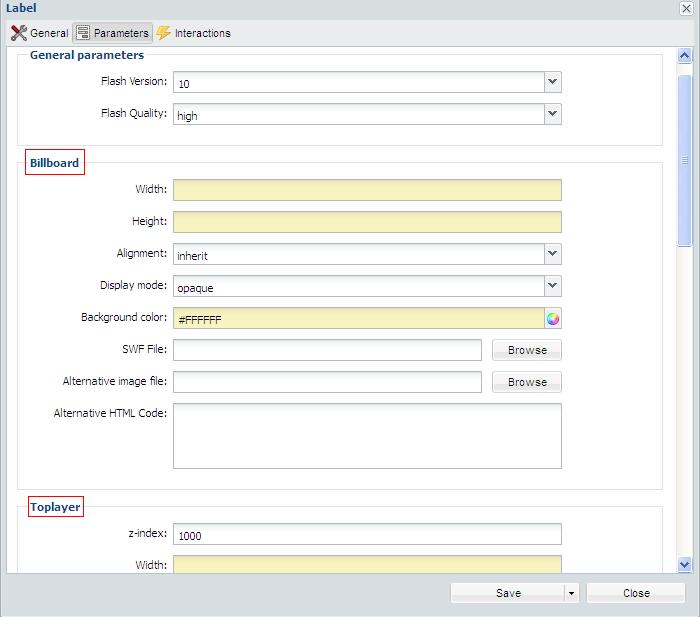
Figure: Billboard + Toplayer
Same functionality can be used in templates created for your own use. Please note that all properties which don't have a label defined are placed in the "General parameters" section. Hope this will help you order information in a way that is easier to work with.
Introduction of Action pages in retargeting
We are glad to inform that we are introducing a new format of gemiusDirectEffect action tracking scripts. These scripts will allow for Action pages to be used in retargeting and information about browserID to be sent with every hit.
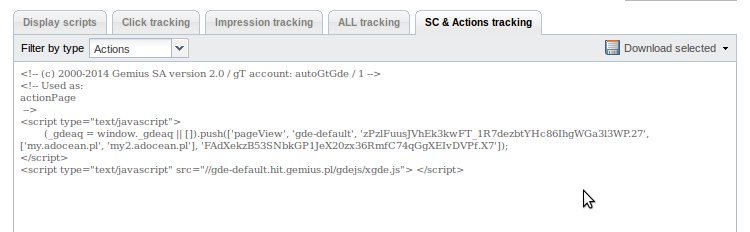
Figure: Our upgraded action tracking script