Development Newsletters
Release: 19-07-2017
List of new features and major fixes for this release:
- New indicator - Valid referrer impressions
- New macro - LASTPARAMSTR_name
- Custom scripts integration on campaign level
- New ad formats
- Changes in ad formats
New indicator - Valid referrer impressions
This week we will introduce a new indicator in the gemiusDirectEffect interface - Valid referrer impressions. Thanks to this new indicator it will be possible to check how many impressions were made on the domains defined in placement settings.
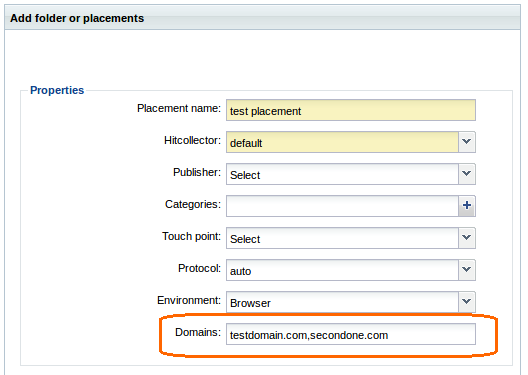
Figure: Placement properties
Information about the number of impressions made from the defined domains will be available in the statistics tab, together with the basic Impressions indicator.
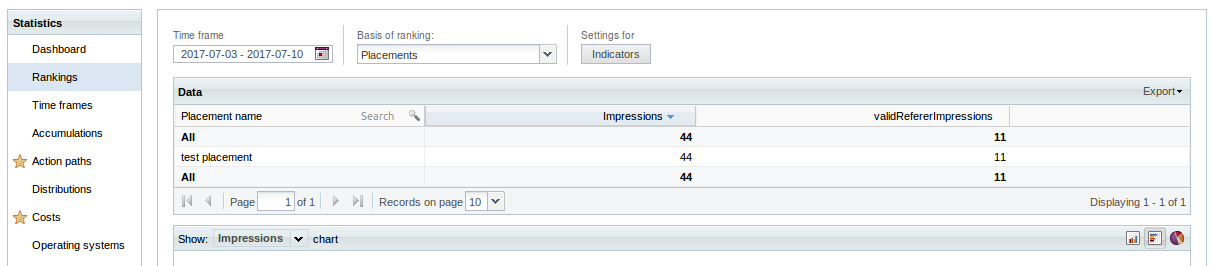
Note: please note that this indicator is not available by default. You may request to have it turned on by contacting your local Tech Support office.
New macro - LASTPARAMSTR_name
After this week deployment also a new creative macro will be introduced and will be available for all gDE users. <%%LASTPARAMSTR_name%%> will allow to pass a value set in the last parameter defined in the display script URL. To make it work properly, URL parameter needs to be defined accordingly in both the macro and URL.
For example, if macro will be defined as <%%LASTPARAMSTR_example%%>, it will be changed into value defined after example= parameter.
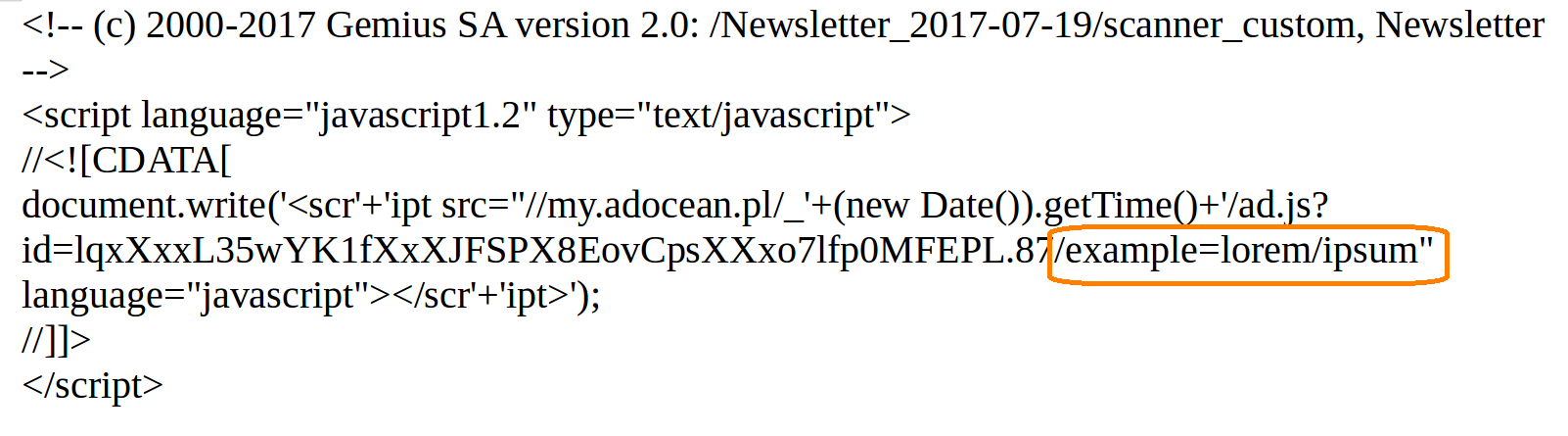
Figure: gDE display script with additional parameters
Custom scripts integration on campaign level
In the last few months, we have introduced the possibility to integrate additional scripts with the gDE click tracking (Release: 2017-04-19), impressions tracking and display scripts (Release: 2017-06-07) on the account level. After this deployment it will become possible to integrate different kind of scripts also on the campaign level.
New ad formats
This week we will also introduce two new ad templates
Scanner [custom]
This format is an upgraded version of the Scanner [N] ad template available in the gemiusDirectEffect interface. Apart from the possibilities offered by the old template, this new ad format gives the possibility to add an HTML5 file as a main image and will allow users to use any possible shape to reveal hidden image. Scanner [custom] ad template will also be fully responsive and will be suitable to be used in mobile campaigns.
Changes in ad formats
We will also introduce few changes in existing ad formats:
- Scratch
- new parameter - Reveal on mouse move. When marked, the bottom image will be revealed on the mouse move, without clicking on the creative. It will work only when displayed on PCs.
- VAST3 Linear
- new parameter - Skip offset. It will make it possible to set the time after which the advertisement can be skipped. It will work only if a given video player supports such an option.
- VideoRollband
- new field - extra HTML code
In case of questions, please contact your local Tech Support office.