Development Newsletters
Release: 07-06-2017
List of new features and major fixes for this release:
- Integration of impression tracking scripts and display scripts
- Coloring of percentage statistics
- New indicator - Iframe impressions
- New ad format - Open door
Integration of impression tracking scripts and display scripts
Several weeks ago, we introduced a solution that makes it possible to automatically attach a defined string in front of the gDE click tracking script code. This week, we will introduce a similar functionality, except this time it refers to the gDE impression tracking and display scripts.
Thanks to this new functionality, it will be possible to set a string (e.g. additional tracking pixel) in every impression tracking and/or display script generated in a campaign created in the owner's account.
Note: Right now, it is possible to implement additional scripts only in the JS and/or HTML type gDE display scripts.
The integration can be requested from your local Tech Support office.
Coloring of percentage statistics
This week, we will also introduce a feature of coloring percentage statistics in the gemiusDirectEffect interface, which will allow for faster and easier identification of your campaign performance.
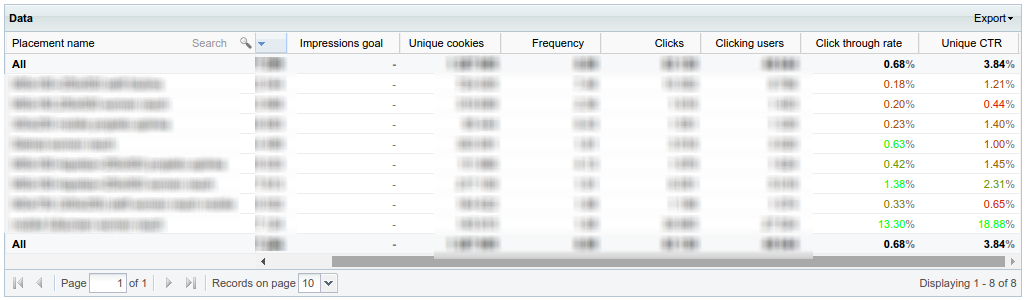
Figure: Statistics view
Colors will be available for every percentage statistics available in the gemiusDirectEffect interface. Coloring relates on the statistics scale compared to the campaign average. Color saturation depends on the deviation from average campaign statistics.
New indicator - Iframe impressions
And that's not all. Another feature presented this week is a new indicator called Iframe impressions. Thanks to this indicator, you will be able to determine how many impressions in your campaigns were iframe impressions and compare the result with the overall campaign performance.
Note: Please note that this new indicator is not a part of default indicators, so if you would like to have it enabled, please contact your local Tech Support office.
New ad format - Open door
This release also brings the introduction of a new ad format called Open door, which will be available for all gDE users. In this ad format it is possible to set an image, displayed as an overlay, that will open and reveal a video advertisement.
In case of questions, please contact your local Tech Support office.