Development Newsletters
Release: 19-12-2012
List of new features and major fixes for this release:
- Width & height parameters in Adspace module
- Save & close button in the creative definition window
- Time-based statistics use time format
Width & height parameters in Adspace module
If you use IFRAME display scripts frequently in your campaign then setting up the width and height parameters can become time consuming.
To ease your work with placements where width and height parameter is needed, we have made a little improvement. In the Adspace module you can now create a placement with pre-defined width and height parameters. Then, while defining a campaign, you can just copy that placement from the Adspace to your currently edited campaign. Thanks to this, the appropriate values will be filled in for you.
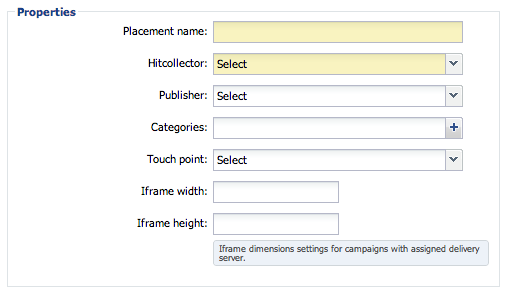
Figure: Adspace fragment
Save & close button in the creative definition window
We introduce also a small improvement which will save you one click in a common scenario. If you want to create simple creative and close its definition window right away, there is now a Save & Close button to do so. Of course we keep all previous buttons as well; all of them are combined into one smart button.
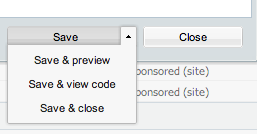
Figure: How it works.
Time-based statistics use time format
Our statistics connected with time were presented only as seconds so far. However, a thousand seconds for instance is nothing that users can easily relate to. It is always better to work with time-based statistics displayed as minutes or even hours, if necessary.
That's why we have implemented the division of seconds into minutes and hours on our side, in order to free you from the burden of manual calculations and make you hopefully happy. :)
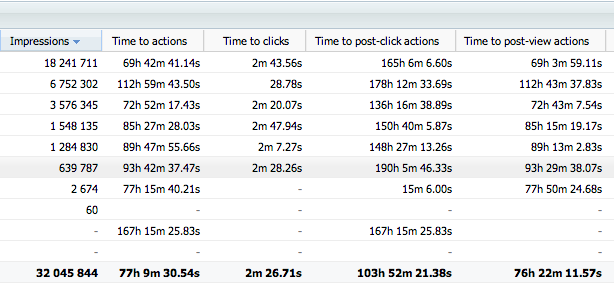
Figure: Enjoy!