Development Newsletters
Release: 19-10-2016
List of new features and major fixes for this release:
- New features for custom inscreens measurement
New features for custom inscreen
We realize that creative viewability measurement is one of the most wanted features in gemiusDirectEffect. Some time ago, we introduced a possibility to set custom inscreen parameters for creatives (Release: 2015-04-22). In this deployment, we will add a new functionality, which will allow to compare your custom inscreen settings with the default ones.
To make it possible, we will include a new set of indicators in the User engagement tab:
- Custom inscreens
- Custom non-inscreens
These new indicators will be available in all versions, like standard Inscreen indicators.
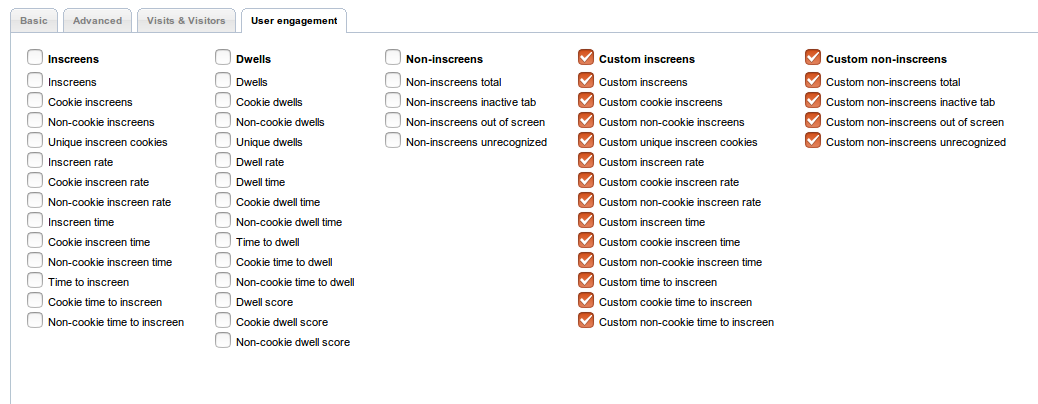
Figure: User engagement tab in indicators selection view
From now on, all statistics collected for the custom inscreen settings will be available only by selecting Custom inscreen indicators.
Note: For the time being, tracking both custom and default inscreens will be possible only with the use of tracking scripts. In display scripts it will be possible to measure custom or default inscreen values.
In case of any questions please contact your local Tech Support office.