Development Newsletters
Release: 29-01-2014
List of new features and major fixes for this release:
- Uploading placements
- Dimension selection in demographic statistics section - correction introduced
- Coping a creative from a campaign - correction introduced
Uploading placements
We are introducing new functionality that will allow uploading placements from external files (csv, Excel). This should help users to define placement structures and modify them more efficiently.
This functionality is now available on a campaign level. A new option "from file" has been added in the "Add" menu in both Placement and Media Plan view.
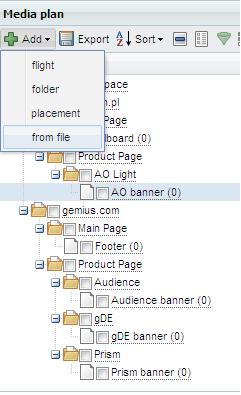
Figure: New option for creating placements.
If this option is active, a new button "Export" is also available. It means that both file import and export is possible. This will be of use later when updating becomes possible.
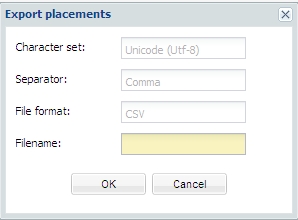
Figure: Placement export.
So far, the functionality supports:
- adding new placements and all related information, like name, folders, publisher, hitcollector, categories, custom categories, etc., to the empty structure
- exporting all information in order to modify values or create a structure in a new campaign,
- modifying placement properties (changing folder names and adding/changing the structure is limited),
- file import using the drag&drop method,
- one type of encoding (UTF-8),
- one separator (comma),
- .xls, .xlsx and .csv format.
What is more
- If the structure is empty, the imported file will create it..
- If the structure is not empty, the imported file will update placement properties. For updating, a matching Placement ID is required. In other words, it is impossible to add a new placement to an existing structure via file, or move it from one folder to another. It is possible to change all properties of an existing placement (except the folder name).
- If the file has 20 rows (20 definitions of placements) and there is an error in rows number 10 and 12, then row number 9 will be loaded and information about the first error will be displayed.
Information that is required:
- due to create placement
- Placement name
- Hitcollector - if there is no default one defined in the system for this client
- due to modify placement
- Placement ID
- Publisher login - the system checks if it is the same as the one defined in the system
- Folder name - this column may be repeated up to 10 times, which will allowed to create a 10-level deep folder structure
- Iframe width
- Iframe height
- Cost type
- Cost
- Planned impressions
- Planned clicks
- Planned actions
- Hitcollector MS OOB click tracking
- Categories - as they are separated with comma, they need to be taken in quotation marks in the .csv format
- Touch point
- Comment
- Placement primary category name
- Placement secondary category name
- Placement name of first ID
- Placement name of second ID
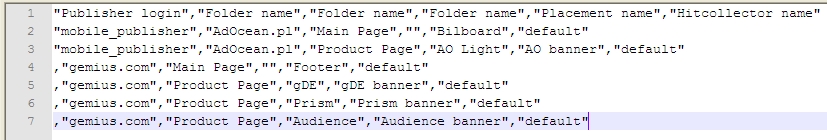
Figure: Example of the file.
This version will be improved with:
- adding progress bar,
- adding this functionality in System ad space,
- checking if all error information is presented in an understandable way.
- possibility to modify structure by uploading an updated file (i.e. adding a new placement to an existing structure or moving a placement from one folder to another),
- more types of encoding,
- more separators,
We encourage you to send your comments and suggestions about this new functionality. We appreciate and thank you for your valuable opinion to your local Technical Support!
Dimension selection in demographic statistics - correction introduced
Due to the feedback received, we have corrected the method of selecting dimensions in the demographic statistics. With this bugfix we hope not to be misleading users in the future as to what kind of data is presented. In soc-dem statistics, it is possible to view results for a whole campaign or for one specific placement/folder - group of placements (The recently removed checkboxes could have suggested that there was a possibility to choose more than one).
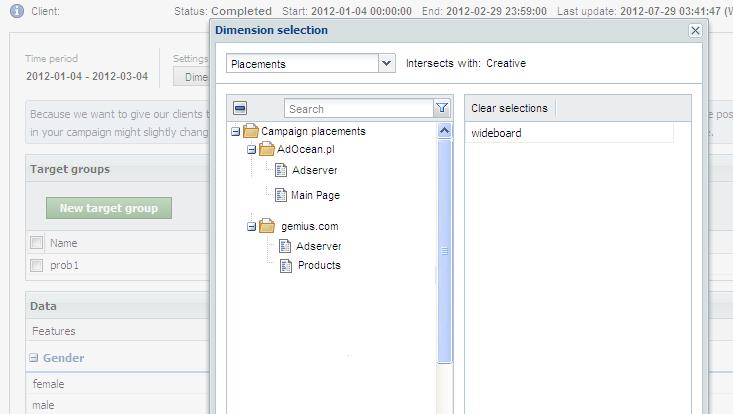
Figure: Dimensions selection
Coping a creative from a campaign - correction introduced
We have noticed that the functionality of adding a postfix to the copied creative (when copied from the same campaign) is of no use when copying a creative from other campaigns. Especially, if campaigns are repeated and same creatives are used. This has been fixed in this release.