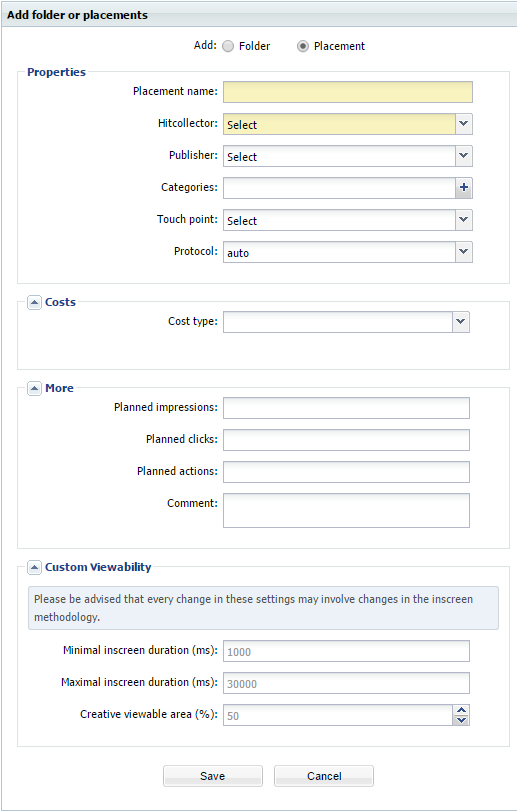Development Newsletters
Release: 22-04-2015
List of new features and major fixes for this release:
- Possibility of defining criteria for inscreen measurement
- Changes in gDE API
Possibility of defining criteria for inscreen measurement
We are glad to announce that with this release we introduce the possibility to measure inscreens for creatives, based on freely defined criteria. Until now, the default values used in gDE and recommended by IAB for inscreen measurement were that the creative had to be visible at least in 50% in the browser viewport for at least one second. From now on, gDE users will be able to define those values whatever way they choose in order to measure inscreen statistics for creatives according to their own needs. For example, they will able to set a condition that a creative has to be visible at least in 70% in the browser viewport for at least 2 seconds.
- minimal inscreen duration - in milliseconds, it is the time after which the measuring of inscreens will begin;
- maximal inscreen duration - in milliseconds, it is the time during which the inscreen is measured;
- creative viewable area - in percentages; the visible area of the creative defined in percentages, it determines how much of the creative has to be visible in the browser viewport for the inscreen measurement to begin
Defining inscreen settings
Note: Custom values for the placement cannot be changed after they are saved.
Impression tracking scripts for flights on placements with changed settings for inscreen measurement will be slightly different:
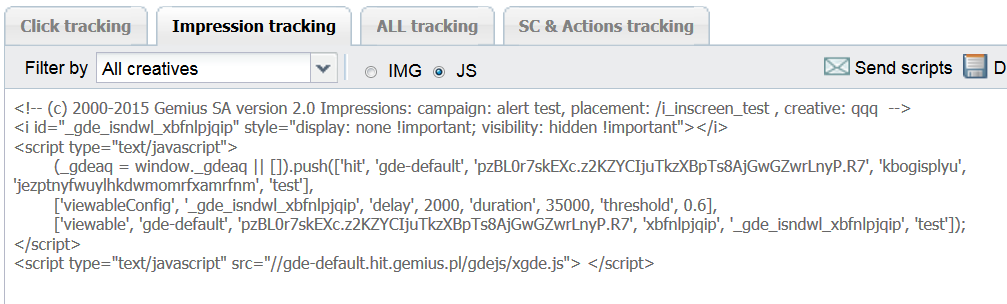
Impression tracking script
Note: For the time being, the changed conditions for creative inscreen measurement will only be available with the use of impression tracking scripts
Changes in gDE API
Because of the implemented changes, fields will be added to the tables AddPlacements and UpdatePlacements in gDE API which enable the definition of the criteria for measuring inscreens:
- inscreenDelay
- inscreenDuration
- inscreenThreshold
Leaving those fields empty while creating placement will set the values for measuring inscreens to default.
If you have any questions, please contact your local Tech Support Office.