Development Newsletters
Release: 21-11-2012
List of new features and major fixes for this release:
- Web analytics integration
- Landing page statistics in more periods
- "What's new" banner
Web analytics integration
You are probably familiar with "Add UTM parameters" already under campaign properties. It lets you add utm_* parameters to count post-click actions in Google Analytics.
You may have been wondering though: what if the advertised website uses Site Catalyst or Webtrends? We are happy to announce that we have extended our web analytics support. We prepared a new tool which lets you add any parameter and value combination to the landing page URL. It is simple & easy:
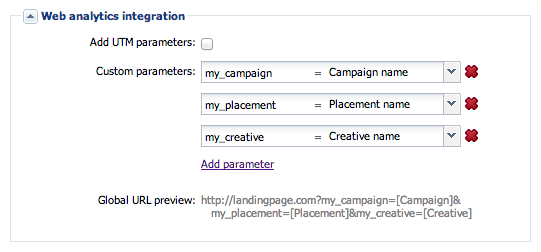
Figure: web analytics integration tool
In order to set the appropriate value in a URL, you may choose any of the following set of system values:
- Campaign name
- Placement name
- Placement path
- Folder name
- Folder path
- Creative name
- Creative form name
- Touch point name
- and all your custom categories for campaign, placements and creatives
We have left the checkbox for Google Analytics integration in its place for now. But in the future we will remove it and introduce templates for using utm_* parameters.
The web analytics integration tool can be found in the Campaign Properties view.
Landing page statistics in more periods
Some time ago we have announced the new group of landing page indicators in several newsletters.
They were experimental and available only for the campaign period. From today they are available for months, weeks, days and also for custom periods.
Please note: to see these statistics for your old campaigns you still need to ask our Tech Support to recalculate a campaign for you.
"What's new" banner
We have released new features and enhancements recently every two weeks. And every time we have something valuable for you, which is worth paying attention to. That is why we decided to display a notice in the ad server interface as well, every time something new is available. The What's new link in the header is a shortcut to the description of novelties. It will be orange till you click it. It will be visible in the interface for 2-3 days after the deployment of a new release. Thanks to this, you will surely not miss anything new in our system.
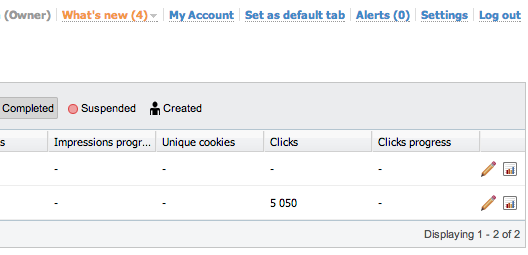
Figure: shortcut to release news