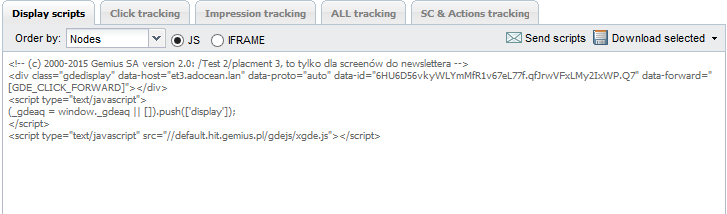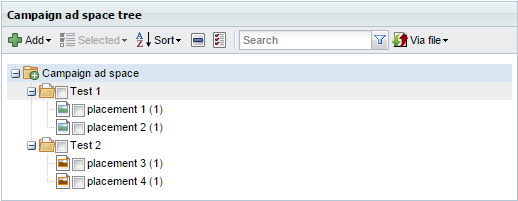Development Newsletters
Release: 15-07-2015
List of new features:
- Asynchronous display scripts
- Display scripts for measurement in mobile applications
Asynchronous display scripts
Before this release all gDE display scripts and creative templates used the document.write function in their codes, which forced synchronous loading of the page source code. It was not favorable for many publishers because loading of the creative could block loading of the page source.
With this release we are glad to introduce the possibility to use asynchronous display scripts to measure campaigns defined with gDE.
To generate an asynchronous script you need to:
- set Environment to Browser (async) in placement properties,
- in flights for this placement only use creatives with asynchronous templates; you can use already prepared template Billlboard/Banner/Box [N] [ASYNC] (asynchronous templates for other creative types will be successfully added in the future).
Warning: Using an asynchronous creative on placement with Environment Browser or Application will cause the script to load synchronously.
Figure: Asynchronous display script
With this release also two new creative types will be introduced: JS ASYNC and HTML ASYNC.
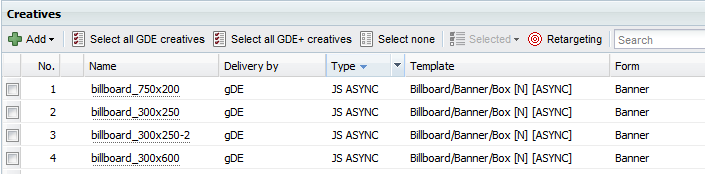
Figure: A list of asynchronous creatives
Asynchronous placements will be visually different from synchronous ones to simplify working with Media plan.
Figure: Asynchronous and synchronous placements
Display scripts for measurement in mobile applications
We are glad to announce that as of this release the changes in measurement of campaigns in mobile applications (Release: 17-06-2015) will be also available in display scripts.
If you have any questions, please contact your local Tech Support Office.