Development Newsletters
Release: 13-01-2016
List of new features and major fixes for this release:
- HTML5 file inliner
HTML5 file inliner
The upcoming release will bring the introduction of the possibility to inline HTML5 creatives directly from the gemiusDirectEffect interface. This means that whenever the Inline HTML5 File option is checked, an HTML5 creative uploaded to the interface will be aggregated into one file, which will result in the creative content to load faster. The new checkbox will be available in the General parameters tab.
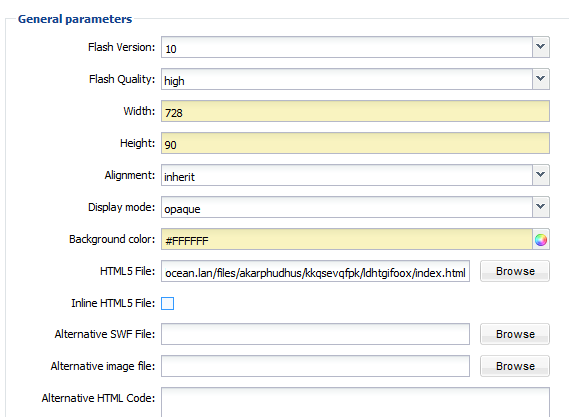
Figure: Editing creative parameters view
After checking the Inline HTML5 File checkbox and clicking the Save button, the originally added file will be changed and given a new name starting with inlined. This option will work for already uploaded creatives as well as for any newly created. For other files than HTML, the Inline HTML5 File checkbox will stay inactive.
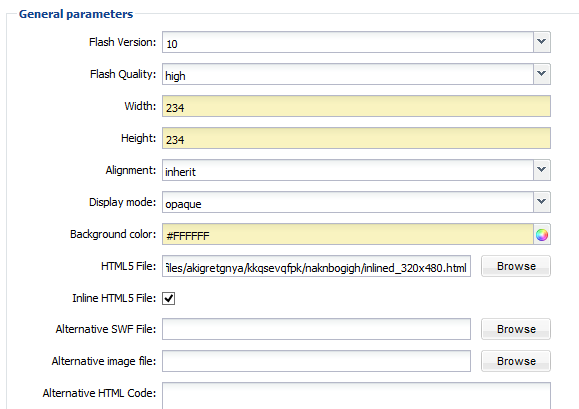
Figure: inlined creative file
The Inline HTML5 File checkbox is still under improvement. That's why, for now it's not checked by default. All you have to do is to check it every time you upload a HTML5 file. Please also remember to save your creative after every change.
In case of any questions, please contact your local Tech Support office.