Development Newsletters
Release: 09-04-2014
List of new features and major fixes for this release:
- Problem with deactivation condition in retargeting solved
- New method of setting the protocol in scripts
Problem with deactivation condition in retargeting solved
The problem regarding the deactivation condition mentioned in the newsletter on the introduction of retargeting (Release: 19-03-2014) has been solved. Therefore, we encourage you to take the full benefit of the retargeting option, which allows to reach with a special offer the group of clients who had a contact with the product's website, but did not make any desired action (i.e. purchase, signing to the newsletter).
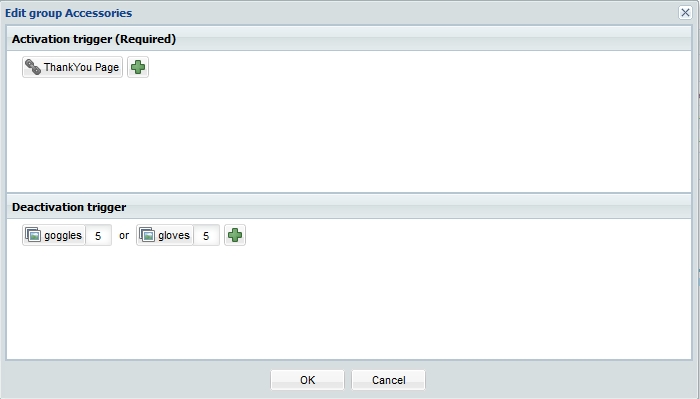
Figure: Retargeting conditions
New method of setting the protocol in scripts
To make every-day work with scripts easier for the users, we have added a change regarding the automatic recognition of the protocols (http/https), the so-called schemaless URL. However, in some cases (e.g. in applications) it proved impossible to properly supplement the scripts with the protocol. This could cause some drawbacks for the publishers, that is why together with this deployment a new functionality becomes available. It will allow to set the right protocol for every script version while defining the placement.
The possible options are as follows:
- auto - default
- http
- https
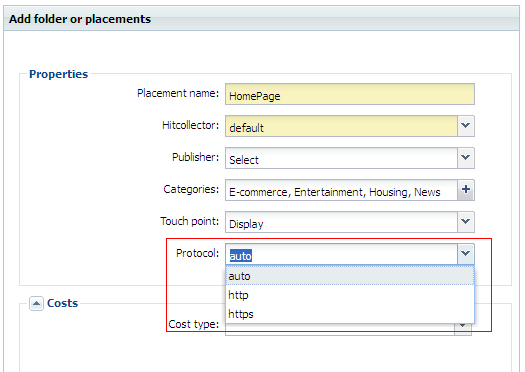
Figure: New field in placement's properties - Protocol
The field Protocol was also added to the placement's export and import files, which allows to fully define the placement structure while using the Add placements option.
http and https options
If http or https is selected, the same protocol will be set for every script (i.e. display scripts, impression tracking scripts, click tracking scripts, successful clicks and actions tracking scripts, interaction tracking scripts).
The auto option
If the auto option is selected, the protocol will be set automatically and it will depend on the current version and type of the script.
Script's form with Auto selected:
- display scripts, impression tracking scripts and interaction tracking scripts
- standard version - http is always added
- new version (with BrowserID) - presented as schemaless
- click tracking scripts
- http is always added
- successful clicks and actions tracking scripts
- gT4gDE - presented as schemaless
- gT - http is always added
- with the MS OOB click tracking option selected
- http is always added
Note: The auto option is not advised to be used for scripts that will be used in applications. Undefined protocol may result in impressions not being counted.