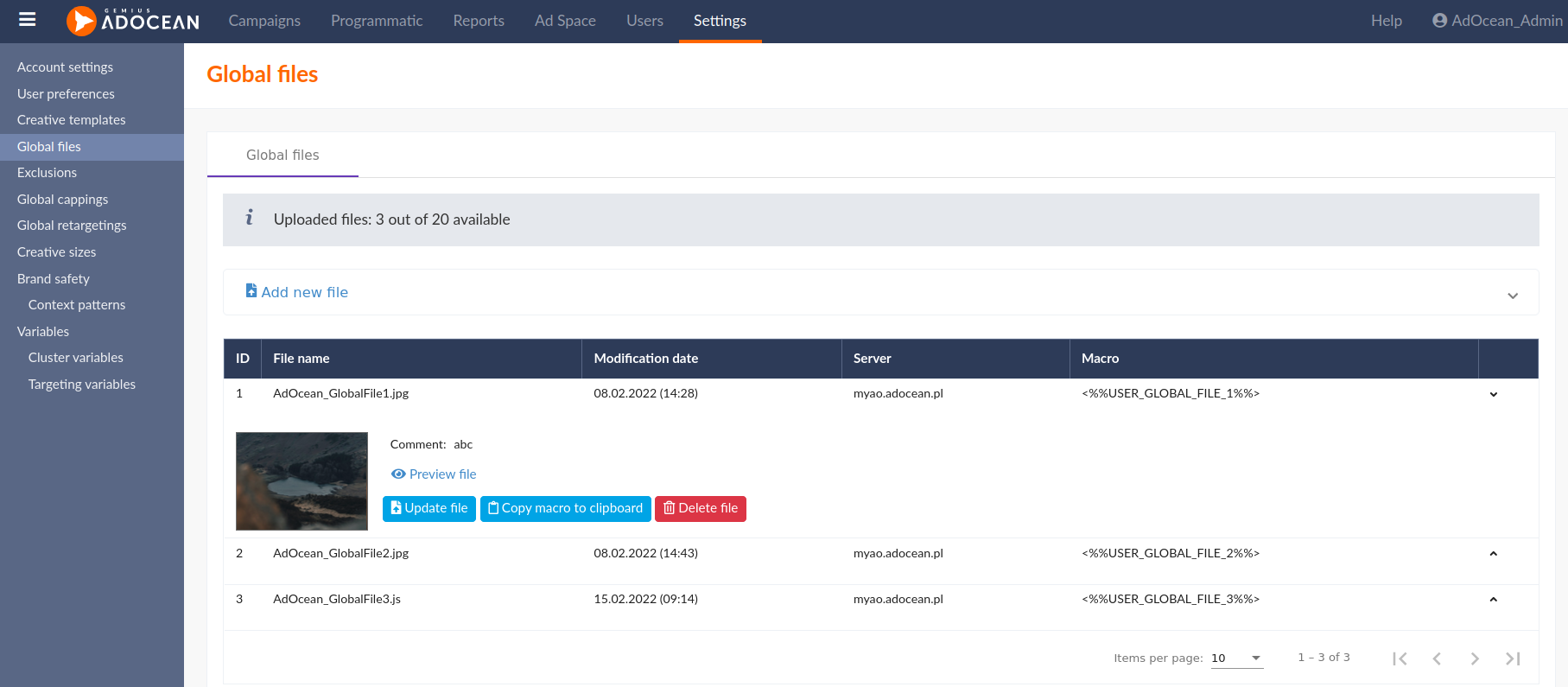Development Newsletters
Release: 30-03-2022
Lista wprowadzanych zmian:
User Global Files
We'd like to introduce you User Global Files.
Support for global files has been designed in order to enable users a 20 slot storage for frequently used files which could be shared between campaigns, as well as used by aliases of the very same account.
Users global files store JS libraries, text files as well as logos.
Upon uploading a special macro will be generated, in order to enable global files during further creative creation.
Once available 20 slots are depleted, some files have to be removed before uploading new ones.
We'd like to kindly inform you this feature is not a CDN service, it should not be used to store regular video, audio or displays.
API Commands
- GetUserGlovalFilesList - Returns a list of all available files, corresponding macros, media server ID domains and other details.
- AddUserGlobalFile - Allows user to upload a global file. Furthermore mediaServerDomainId is required before executing this command for the first time, in order to recieve the ID GetMediaServerDomainsList has to be executed before.
- DeleteUserGlobalFile - Removes global file. Warning: Macro is going to expand for some time but it's going to be empty, global file itself is going to be wiped clean from media server.
- UpdateUserGlobalFile - Updates global file. Command can be used with an empty file field in order to add, change, modify a comment field supplied for each global file.
Interface
Feature is going to be available via the interface. In order to find it navigate to: Settings > Global Files.