Development Newsletters
Release: 26-11-2014
List of new features and major fixes for this release:
- RTB mechanism
Earn more using RTB in AdOcean!
Now you can optimize your ad inventory and earn more by offering your ad space to multiple networks at the same time thanks to AdOcean RTB mechanism. RTB refers to the means by which ad inventory is bought and sold on a per-impression basis, via programmatic buying. In real-time actions, advertising buyers bid on an impression and, if the bid is won, the buyer's ad is instantly displayed on the publisher's site. Real-time bidding mechanism in AdOcean gives publishers a chance to manage, optimize and offer their ad space to a multitude of different networks, allowing them to create and launch advertising campaigns. Publishers can prioritize networks and allocate percentages of unsold inventory. AdOcean RTB Template can connect to many RTB providers during single impression and offer ad space to clients, based on their preferred configuration and eCPM price. AdOcean is integrated now with 5 providers:PubMatic, Admeta, Adform, Clickonometrics, Google for Publishers.
Waterfall model
AdOcean Team developed a unique waterfall mechanism which can be individually configured. In Waterfall you can have integrated providers that cannot offer us a price for impression and those who can. You can put an SSP into AdOcean in a queue and start offering a space to many SSPs. The process stops when one of waterfall providers buys an impression. You can configure SSP in your own way. Example: 1. Google for Publishers: queue order 0 2. AdMeta: queue order 1 At first, AdServer asks GfP if their system buys the impression. If not, the next provider is asked - AdMeta. If neither of them buys the impression, AdServer shows the best alternative campaign. Possible scenario: GfP: not buying AdMeta: buying Result: AdMeta creativeis shown. Process is stopped.
Auction
Auction is based on providers that can send a price for every impression and AdServer can choose the best from all offers (including the best alternative campaign). If several auction-ready providers are queued one after another, regardless of the order of the queue, they will be queried asynchronously at the same time. Example: SSP are configured that way: 1. PubMatic: queue order 0 2. Clickonometrics: queue order 1 AdServer asks asynchronously PubMatic and Clickonometrics. Chooses the best alternative campaign. When all providers reply, the best offer is chosen and shown in the impression. Possible scenario: PubMatic reply: 0.2 CPM Clickonometrics: 0.1 CPM AdServer best alternative campaign: 0.24 Result: Adserver alternative campaign is shown.
Waterfall and auction mechanism
Both types of providers can be used at the same time. Example: 1. Google for Publishers: queue order 0 2. AdMeta: queue order 1 3. PubMatic: queue order 2 4. Clickonometrics: queue order 2 At first, AdServer asks GfP if their system buys the impression. If not, the next provider is asked - AdMeta. If none of them buy impression, AdServer asks asynchronously PubMatic and Clickonometrics. Chooses the best alternative campaign. When all providers reply, the best offer is chosen and shown in impression. Possible scenario: GFP reply: not buying AdMeta: not buying PubMatic reply: 0.2 CPM Clickonometrics: 0.1 CPM AdServer best alternative campaign: 0.14 Result: PubMatic creative is shown.
Floor price:
Some providers (waterfall- or auction-ready) can have support for passing the dynamic floor price in each request. eCPM from the best alternative campaign chosen from AdServer is passed as a floor price for an SSP provider. The provider adjusts dynamically offered prices to this floor price, and returns offers higher than this setting. eCPM is calculated automatically by AdServer for every eCPM-optimized alternative campaign.
Minimal floor price
If SSP has a floor price support, you can set a minimum floor price in template parameters. If eCPM from the best alternative campaign chosen from AdServer will be lower than this setting, the floor price passed to the SSP provider will be changed to a minimum floor price.Campaign statistics interface
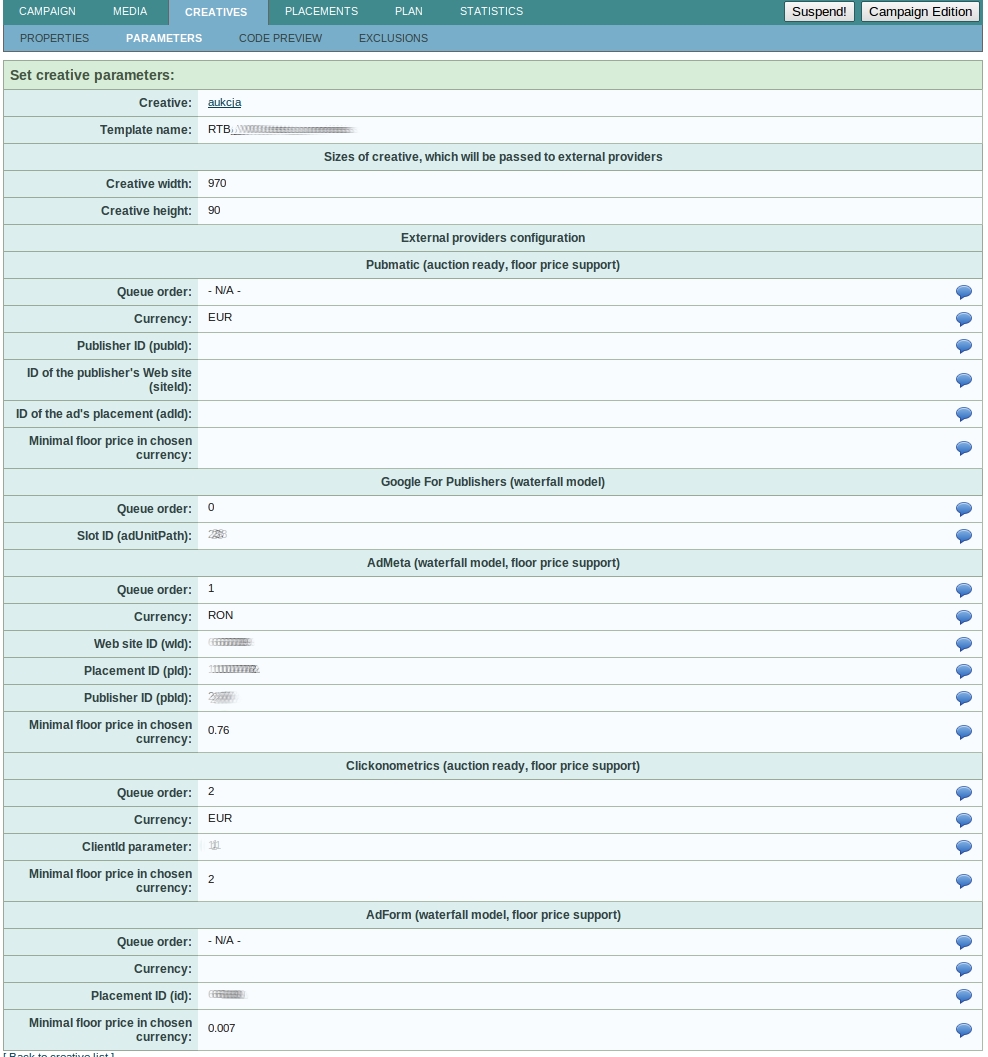
*statistics calculated only for SSPs which share information about the sold price
Creating RTB auction campaign
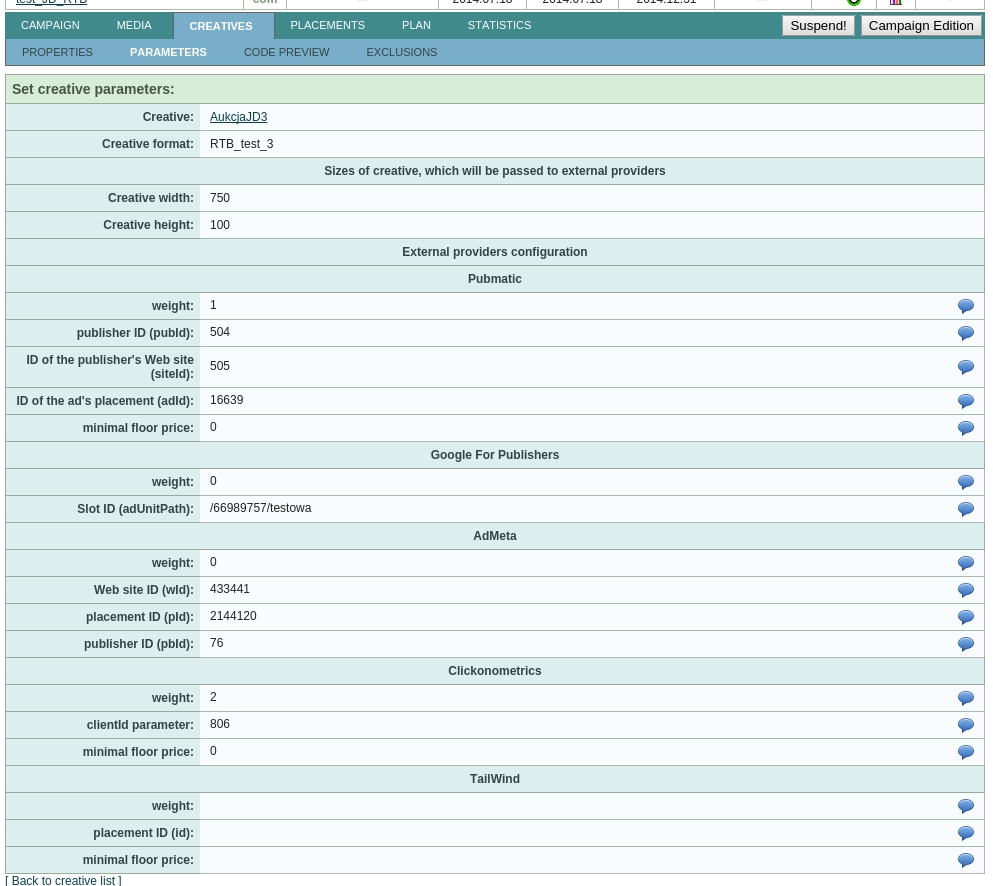
Creating alternative campaigns for RTB auction
AdServer, after choosing an RTB auction campaign for impression, selects "the best alternative campaign". This campaign will compete with SSP offers and will be shown if the impression has not been sold in auction to an SSP provider or the campaign's eCPM was higher than other SSP offers. It must meet several requirements:
Preview limitations
RTB auction creatives are visible in Preview and Live Preview, but no alternative campaigns from AdServer are available for preview (only auctions between SSP providers).