Development Newsletters
Release: 26-10-2011
List of new features and notable changes for this release:
- New Prediction Module
New Prediction Module
The new prediction module was prepared to achieve a better and more precise monitoring of estimated campaign and order delivery progress. Prediction status informs you whether the planned number of events in a campaign/order could possibly be accomplished during the set campaign period or not taking into account the current pace of ad delivery and other web pages campaign load. In other words, the system predicts whether the defined plan of a campaign/order is likely to be fulfilled by the emitter or not. The prediction time encompasses the next 30 days and it takes into consideration the following limitations:
Cappings:
- Frequency capping
- Frequency capping (within campaign duration)
- Keywords
- Impression program
- Aggressive creative capping
Targetings:
- Geotargeting
- OS+Browser
- OS+Browser Mobile
- Population
- IP addresses, ranges
- Numerical targeting
- Customized targeting
- Provider (ISP)
- Screen resolution
- Domains
The prediction module does not take into consideration the following limitations:
- Click capping (within campaign duration)
- Best Performing and eCPM optimization
- Publisher-based ad delivery
The above listed limitations influence the accuracy of obtained prediction results.
If a campaign/order is inactive or finished then the system does not display any prediction icon.
Our new prediction module is based on impression attempts. Therefore the module needs at least one month of historical data collected already and it is not working on placements, which were defined less than a month before.
Prediction Status
Prediction status is presented in two ways: with an icon or as a percentage. For orders, where the planned number of events is set, the column of prediction status contains information about the number of delivered events and the estimated number of number of events delivered till the end of delivery time. For example: 50% / 98% prediction information in an order with 1 000 impressions planned means that 50% of planned events have already been reached (i.e. 500 impressions) and till the end of the order's delivery time, 98% of planned impressions is predicted to be delivered (i.e. 980 impressions). Moreover, 3 colours are used to describe different prediction statuses:
- Green - delivery plan will be fulfilled;
- Yellow - less than 10% of events will be missing for accomplishing the plan;
- Red - more than 10% of events will be missing for accomplishing the plan.
The  icon is presented for orders which are either new, or there are more than 30 days left till the end of the order period, or there was a change in the number of planned events/indicator /impression mode.
icon is presented for orders which are either new, or there are more than 30 days left till the end of the order period, or there was a change in the number of planned events/indicator /impression mode.
Orders with unlimited plan (set to -1) have the  prediction status icon, which means that the delivery plan will be fulfilled in any case, as there isn’t any specific goal to achieve.
prediction status icon, which means that the delivery plan will be fulfilled in any case, as there isn’t any specific goal to achieve.
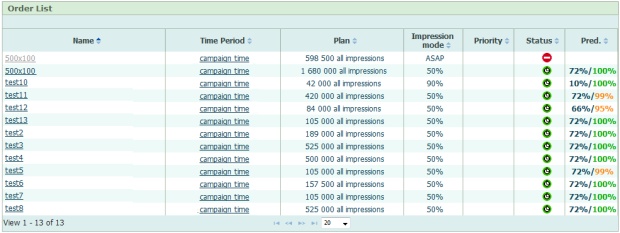
The same rules are applied when the planned number of events is set for a whole campaign and not for a particular order. In case of campaigns with unlimited plans, the prediction status for the campaign itself depends on the predictions of orders.
In these cases four different icons are used to describe the status of campaign prediction:
 specifies that the plan will be fulfilled for all orders in a given campaign;
specifies that the plan will be fulfilled for all orders in a given campaign; specifies that at least one order in the campaign is endangered;
specifies that at least one order in the campaign is endangered; specifies that at least one order in the campaign is strongly endangered;
specifies that at least one order in the campaign is strongly endangered; specifies that at least one order's in the campaign status is unknown.
specifies that at least one order's in the campaign status is unknown.
When a campaign is being edited, the prediction status has gray colour (both the icons and percentage labels). It means that campaign settings were changed and it could have a significant influence on predictions. Gray information is compatible with the last prediction status but it also reminds you that the next status may be different from the current one.