Development Newsletters
Release: 24-04-2019
List of new features and major fixes for this release:
AMP support for master-slave configuration
You will now be able to use Google AMP codes with master-slave configuration of your placements. Unlike the standard placement codes, there are no separate codes for master and the slaves. All you need is one piece of code for each slave. You can find an example below:
Code template
<amp-ad width="[WIDTH]" height="[HEIGHT]"
type="adocean"
data-ao-emitter="[PREFIX].adocean.pl"
data-ao-master="[MASTER_ID]"
data-ao-id="[SLAVE_ID]"
data-ao-preview="[LIVE_PREVIEW_ID|true|false]"
data-block-on-consent
>
</amp-ad>
Example
<amp-ad width="300" height="250"
type="adocean"
data-ao-emitter="myao.adocean.pl"
data-ao-master="FDyQKk0qN2a9SxwCMal6Eove..r_lvBE3pPfr_Ier9..f7"
data-ao-id="adoceanmyaonhqnqukjtt"
data-ao-preview="true"
data-block-on-consent
>
</amp-ad>
Default parameters append to the target URL
In order to simplify configuring target URLs in your campaigns, we present a new option to add a predefined set of URL parameters with just one click. Below the target URL field, both in campaign properties and creative properties, you will find an Append parameters button that appends these parameters to the end of the URL.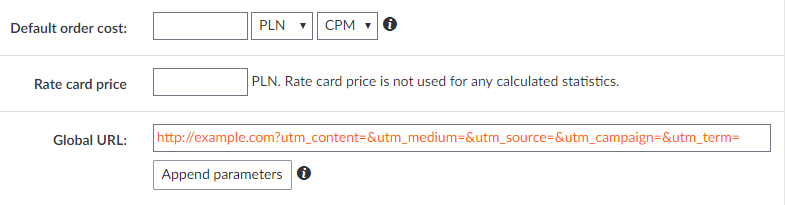
By default, the parameters are set to: utm_content=&utm_medium=&utm_source=&utm_campaign= &utm_term=, but don't hesitate to contact your local Tech Support in order to define your own, default set of parameters.
Old API commands deletion
On May 8, 2019, we will delete some old API commands. If you use the https://api.adocean.pl/xml/adserver.protected.php page, these commands have already been renamed. However, if you use any of them in the scripts, you should update them.
The list of commands with their current names is available below (old command -> new command):
- AddTargetting -> AddTargeting
- GetTargettingsList -> GetTargetingsList
- UpdateTargetting -> UpdateTargeting
- AddTargettingVariable -> AddTargetingVariable
- AddTargettingVariableValue -> AddTargetingVariableValue
- DeleteTargetting -> DeleteTargeting
- DeleteTargettingVariables -> DeleteTargetingVariables
- DeleteTargettingVariableValue -> DeleteTargetingVariableValue
- GetTargettingInfo -> GetTargetingInfo
- GetTargettingTypesList -> GetTargetingTypesList
- GetTargettingVariableInfo -> GetTargetingVariableInfo
- GetTargettingVariableValuesList -> GetTargetingVariableValuesList
- GetTargettingVariablesList -> GetTargetingVariablesList
- UpdateTargettingVariable -> UpdateTargetingVariable
- UpdateTargettingVariableValue -> UpdateTargetingVariableValue
- UpdateTargettingVariableStates -> UpdateTargetingVariableStates
- GetAssignedTargettingsList -> GetAssignedTargetingsList
- AddCreativeTemplate -> AddCreative
- UpdateCreativeTemplate -> UpdateCreative
- DeleteCreativeTemplate -> DeleteCreative
- GetCreativeTemplateInfo -> GetCreativeInfo