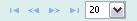Development Newsletters
Release: 20-07-2011
List of new features and notable changes for this release:
- Upgraded campaign list
Upgraded campaign list
In the last couple months our programmers have been working on the improvement of not only the backend and the API, but also the frontend of AdOcean. We have got reports from some of our Clients that certain views are loaded slower than others and it had a noticable impact on the efficiency of working in the interface. One of the several tasks we laid out to improve the situation was to change the communication of the affected views with our databases and to switch from using custom PHP functions to using our extremely fast API. We have set up additional servers for the AdOcean API and separated it completely from the interface servers, thus freeing several views from the burden of too much campaign or ad space data.
In case of the CAMPAIGNS view under ADMINISTRATION, switching to using the API also gave a good reason to revamp the campaigns list a little bit. It looks almost the same, but there are some noticable differences:
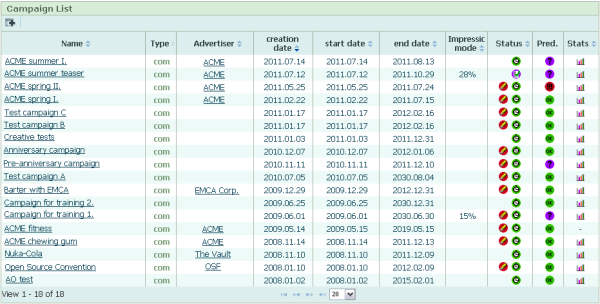
Any column may be resized if needed, by moving the mouse pointer over the border of a column and then dragging it left or right:
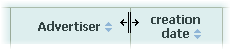
Additionally, you may sort the campaigns table by any the data in any of the columns. To do so, just click on the column header. The column, which the table is sorted by, has a darker upward (ascending) or downward (descending) arrow next to the column title:
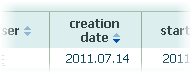
The way of showing more or less campaigns in the table has also changed. The number of campaigns, which were found using the actual filtering options, may be seen in the left part of the table footer. In the middle of the footer you can see the paginating controls. Click an arrow to jump to the first, previous, next or last page in the list of campaigns. Select a value from the drop-down list next to them to show more or less campaigns on one result page: