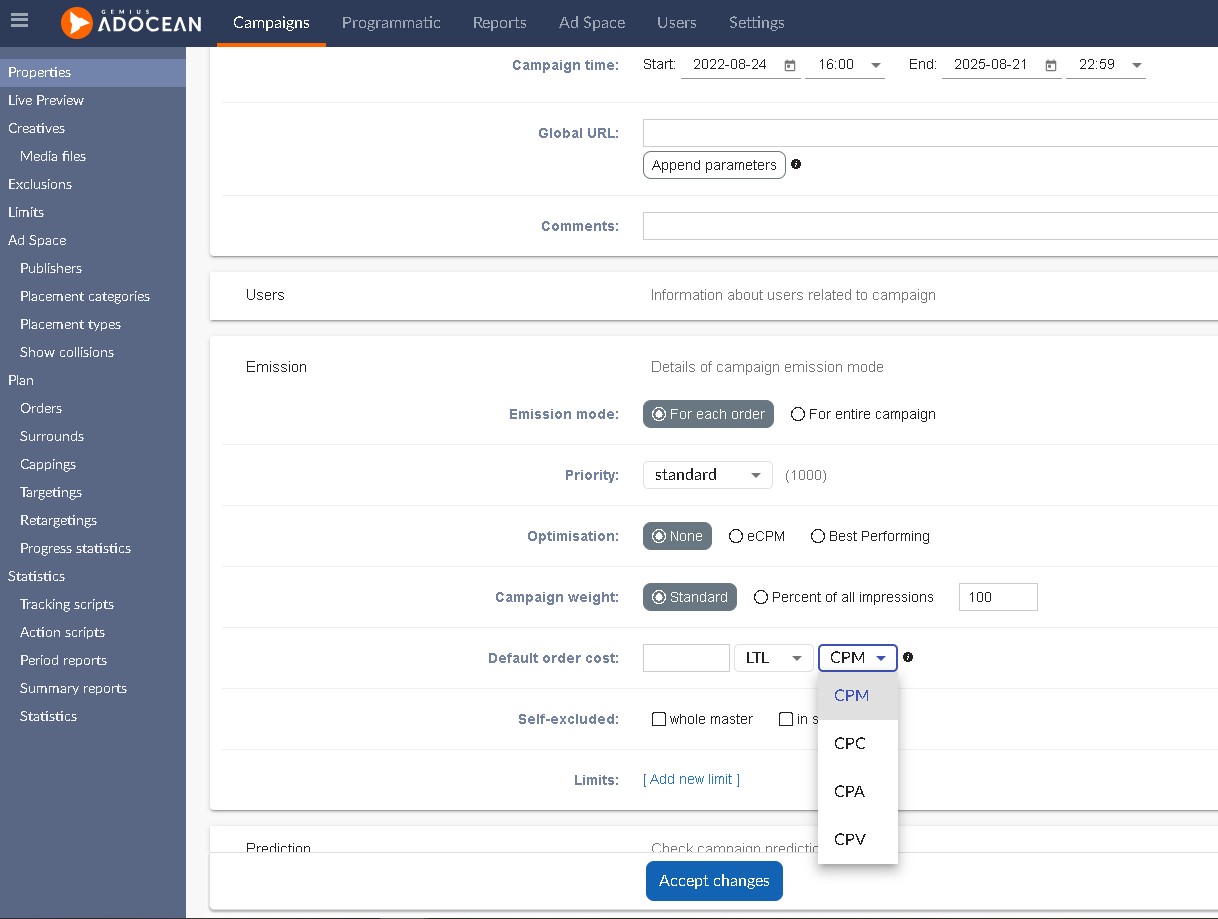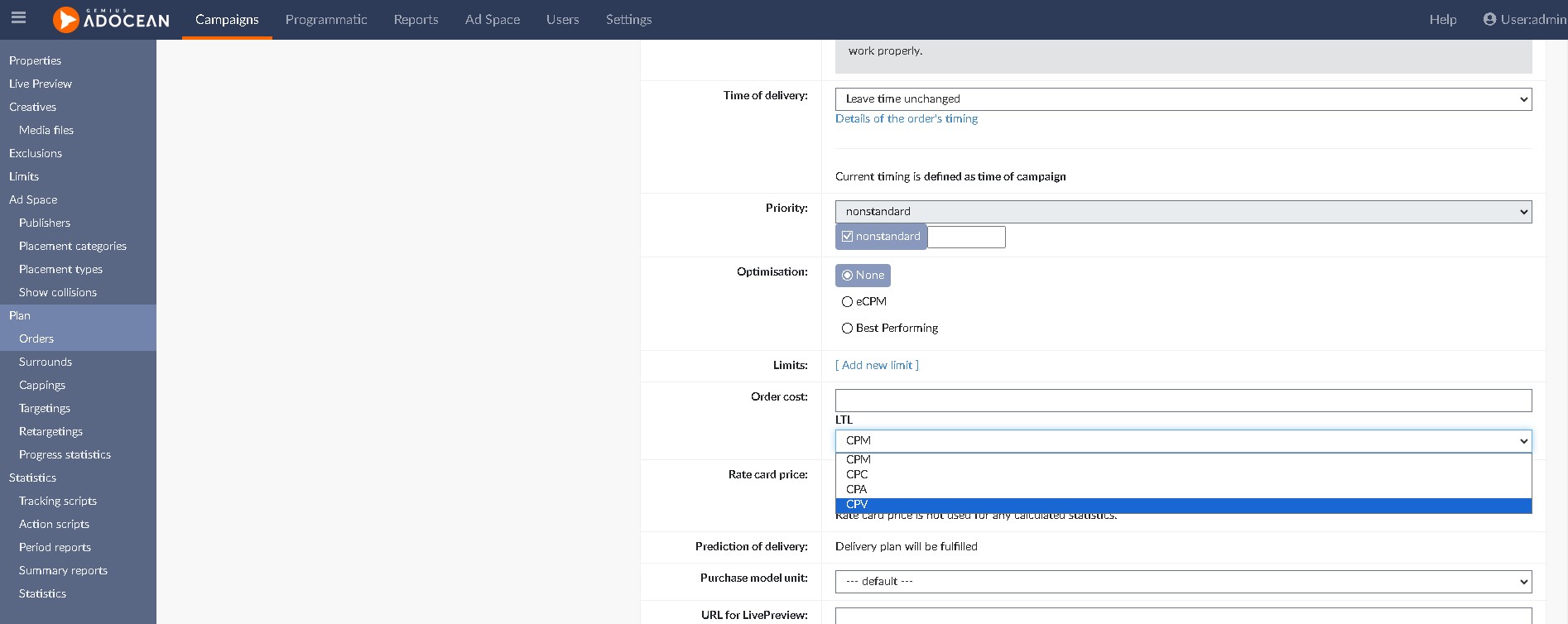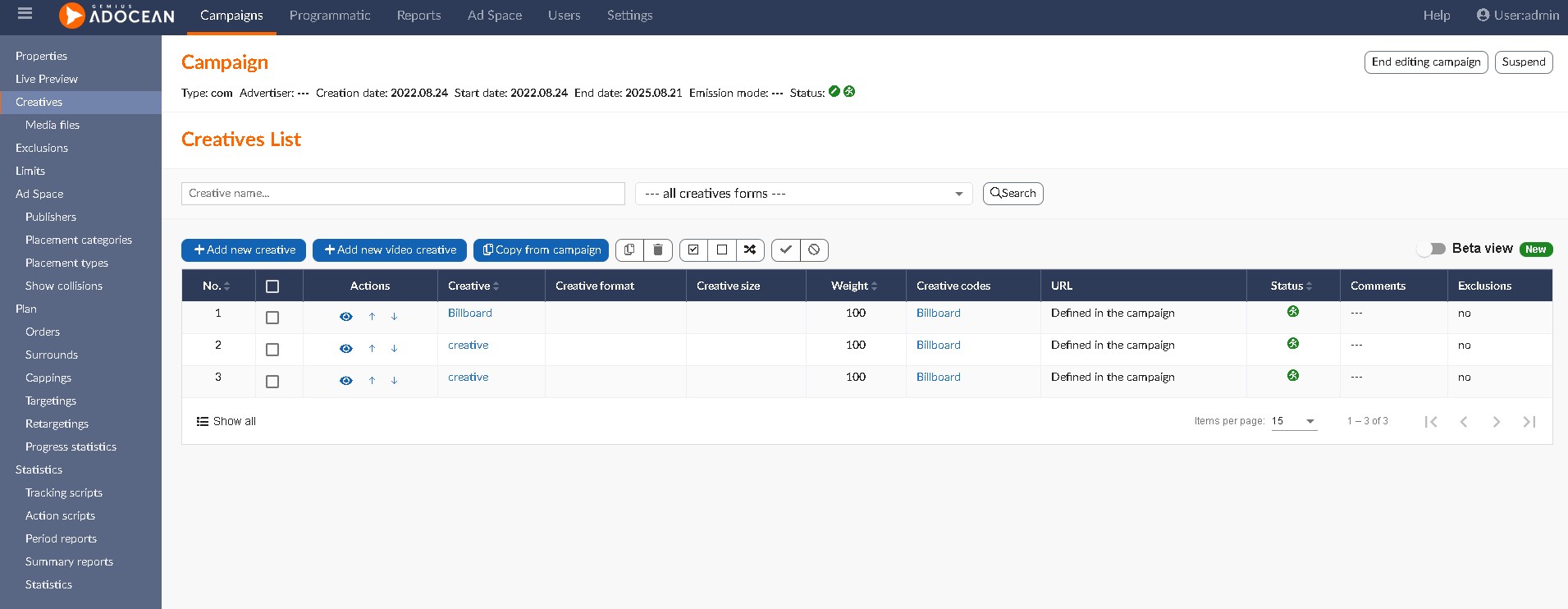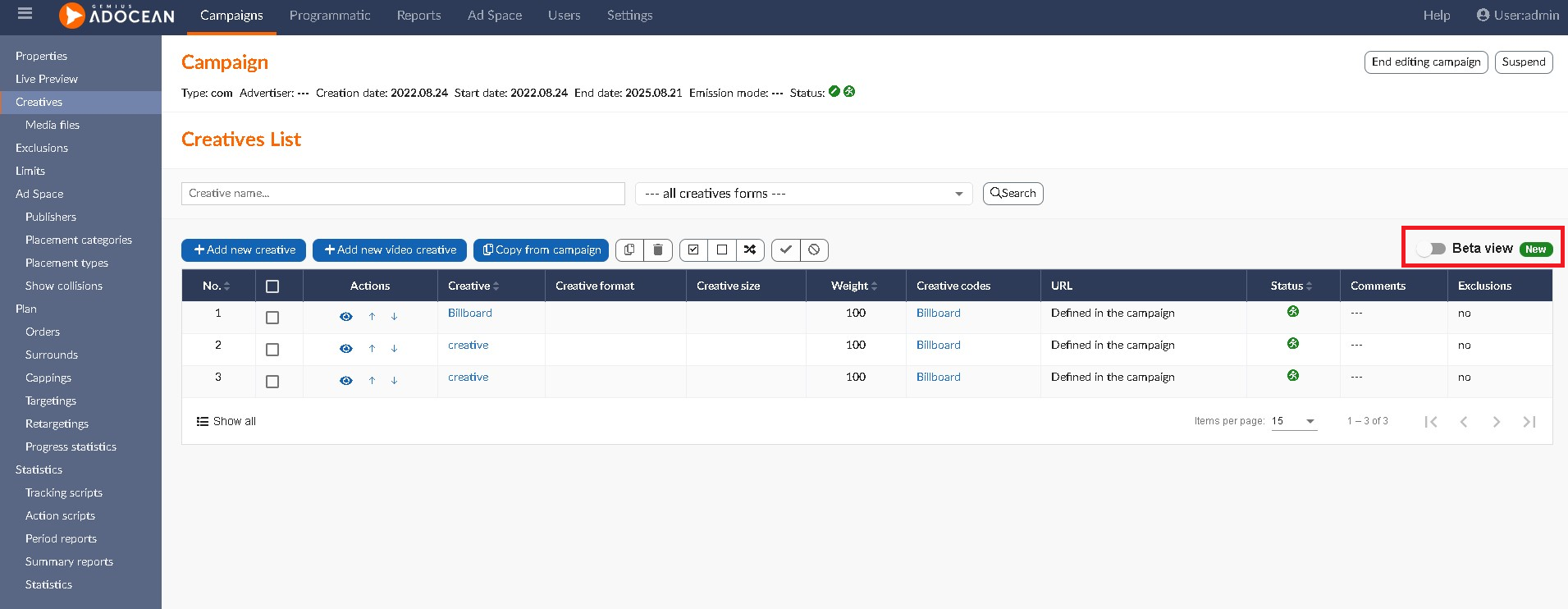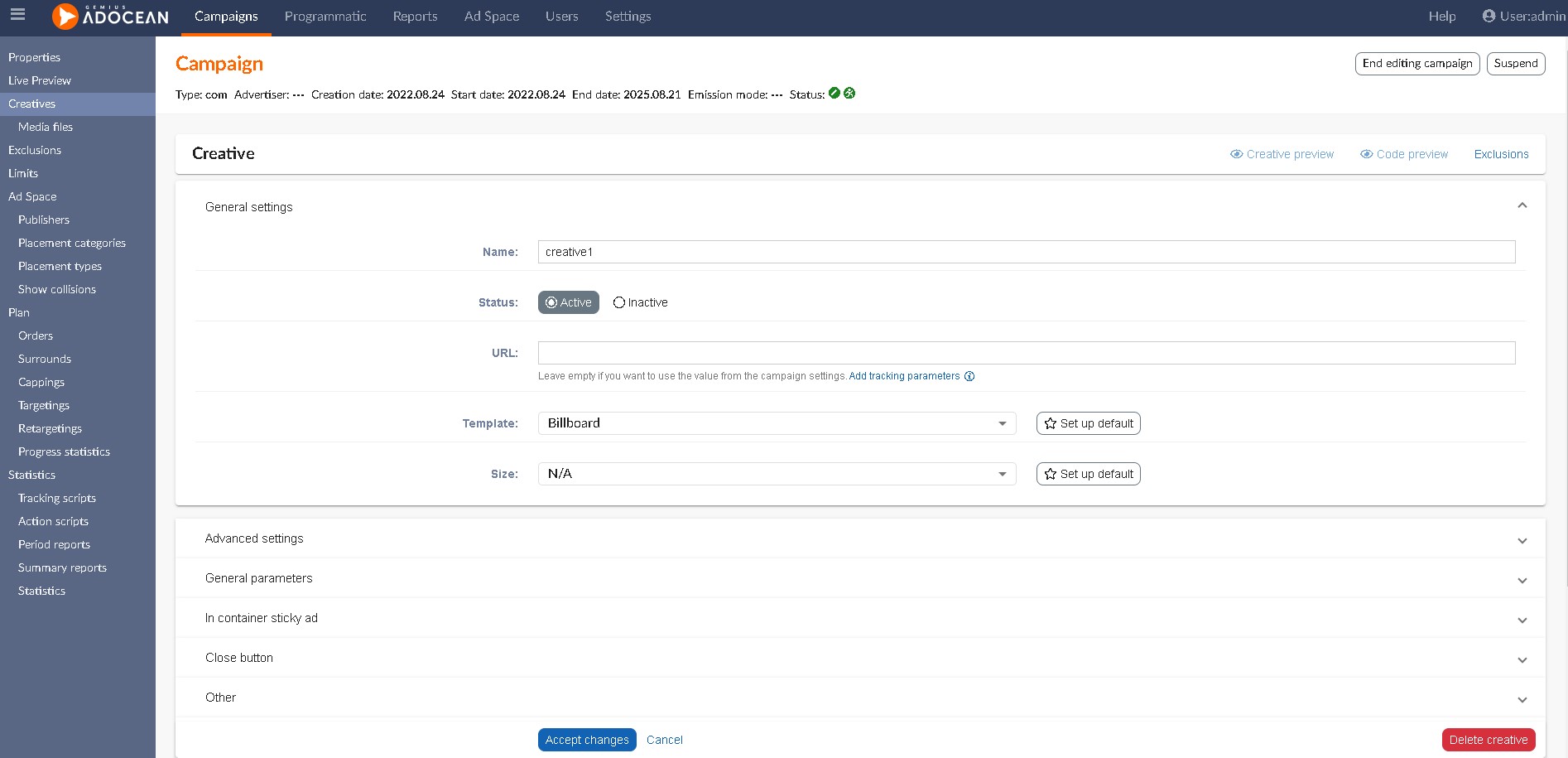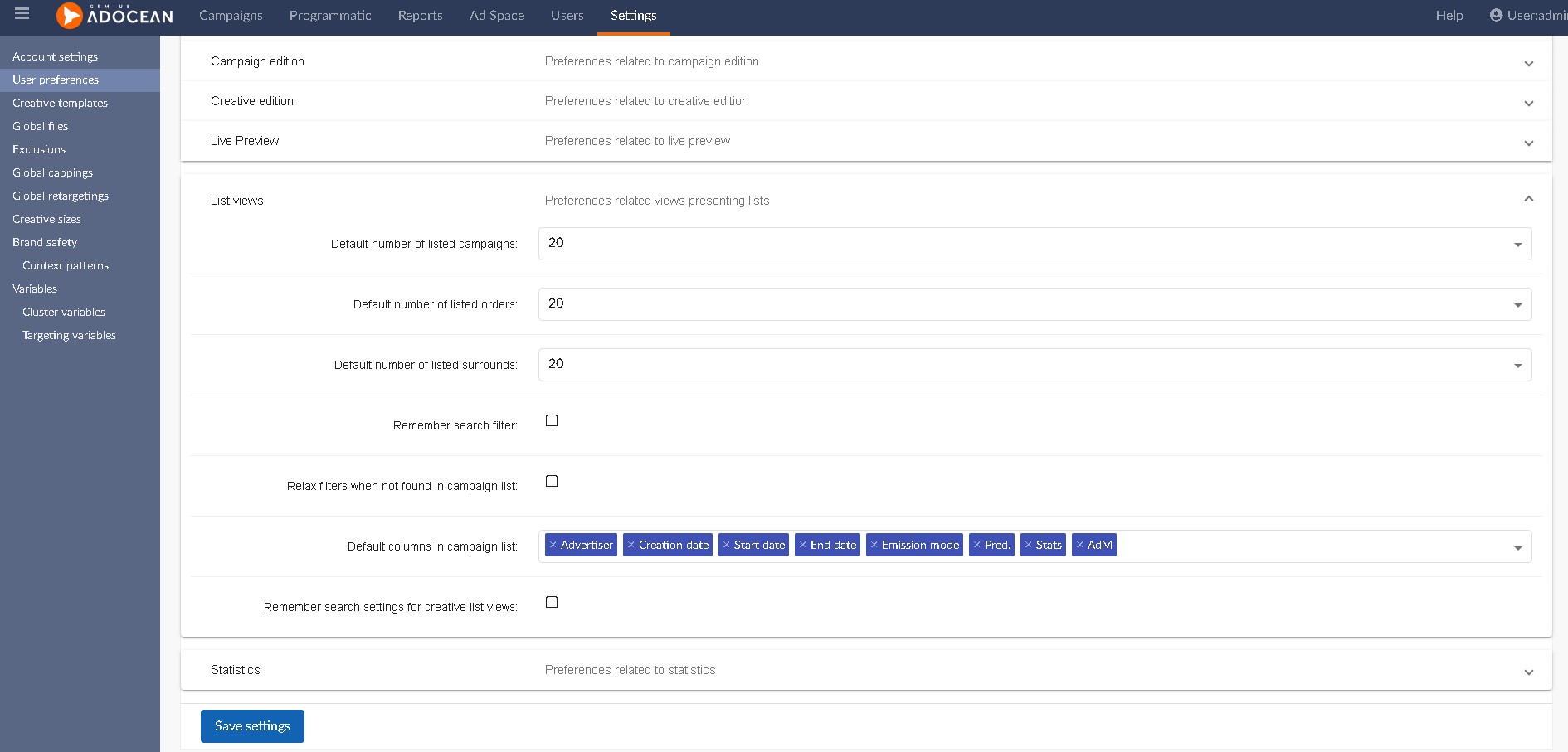Development Newsletters
Release: 12-06-2024
List of new features and major fixes for this release:
New CPV cost model in campaign and order edit views
We are excited to introduce the new CPV (Cost Per View) cost model in the campaign and order edit views. CPV relates to 1 impression, while CPM relates to 1000 impressions. Both metrics are now based on the same statistic, providing a more streamlined and consistent approach to cost calculations.
Changes in API
CPV has been added as one of the available cost models in several commands, including UpdatePublisherIncomeParameters, AddSurround, UpdateSurround, AddOrder, UpdateOrder, AddCampaign, and UpdateCampaign. This expansion allows for greater flexibility and precision in managing your campaigns and orders.
Updated creative list and copy from campaign views
The creative list and copy features within the campaign views have been updated. These improvements help manage and organize creative assets more efficiently, ensuring a smoother workflow.
Beta view switch for creatives
We're introducing a new Beta view switch. This switch provides access to the new edit and add views, simplifying the process and ensuring quick and easy modification or addition of new creatives.
This feature allows testing and experimenting with new creative view features before they are officially released. After switching to the Beta view, the creative edit view looks as follows:
The new creative edit view in Beta mode features floating buttons for Accept changes, Cancel, and Delete creative. The view consists of expandable boxes for different settings, making it more user-friendly. Additionally, the Creative preview, Code preview and Exclusions options are conveniently located in the top right corner.
This view simplifies adding new creatives, with all data available in one window. The layout is similar to the campaign properties view, consisting of boxes, and aims to enhance clarity in the system.
New option in User Preferences
We have added a new option in the User Preferences section in Settings: Remember search settings for creative list views. This checkbox can be found at the bottom of the List Views box. This feature enables saving filters and table settings for the updated creative list and creative copy list views, enhancing user experience with a more personalized and efficient approach.