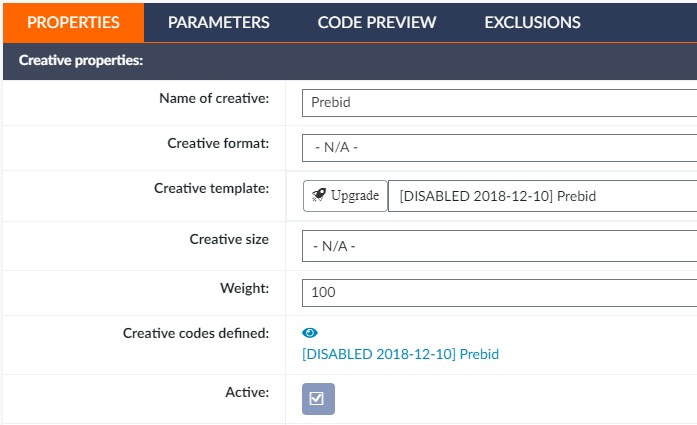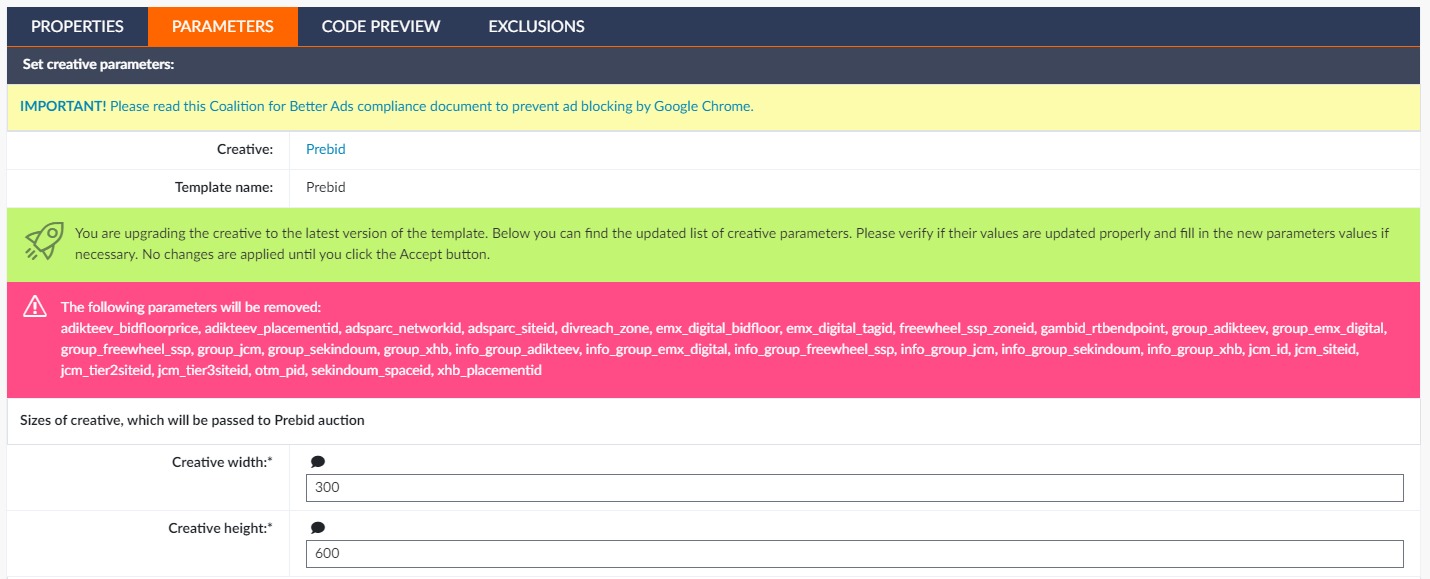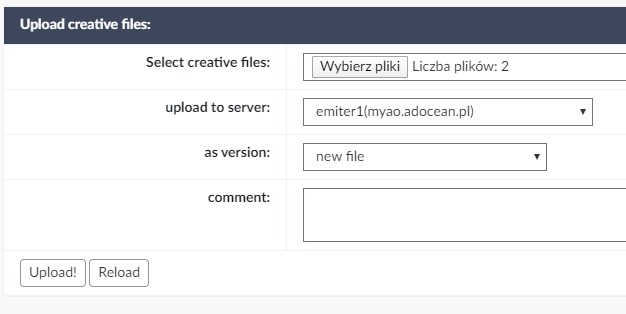Development Newsletters
Release: 12-02-2020
List of new features and major fixes for this release:
Creative template version upgrade
This Wednesday, we present you a possibility to upgrade a template version for an existing creative. Thanks to this, you don't have to set creative parameters once again while updating the template. If you are in the campaign edition mode and a new version of the template is available, you will see an "Upgrade" button next to its name in the Creative Properties view.
After clicking on the "Upgrade" button, you will be redirected to the Parameters tab and the list of current parameters will be displayed. All new parameters will be highlighted in green and modified parameters will be highlighted in orange. If any of the parameters that were present in the previous version of your creative were removed in the latest version of the template, you will see an alert presenting the list of removed parameters. All the parameters that were not modified, will retain their previously set values.
Sveral media files upload
When uploading the files to the campaign through the Media files view, you could only choose one file at a time. You will now be able to upload several media files simultaneously.
Please note that while uploading more then one media file at the same time, you will only be able to add them as new files. If you need to add files as new versions of existing media files, then you need to add them one by one.