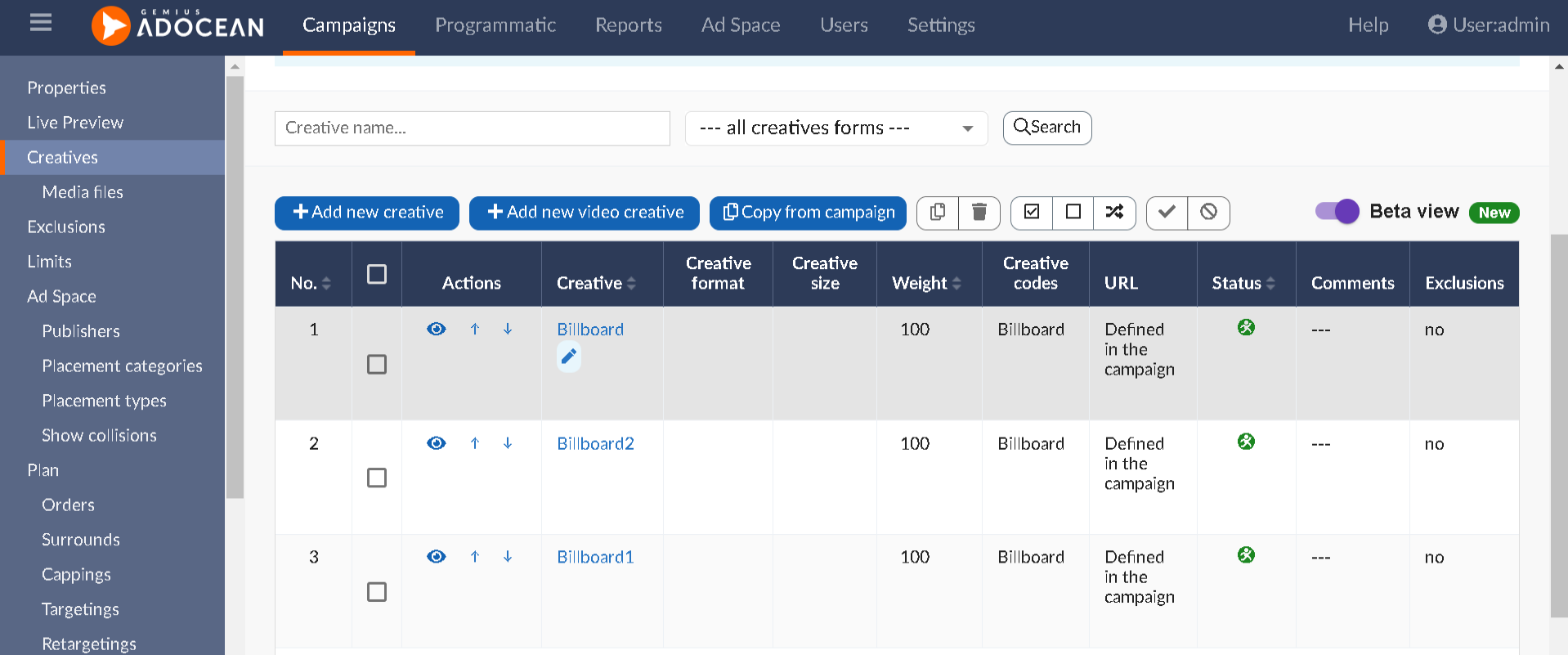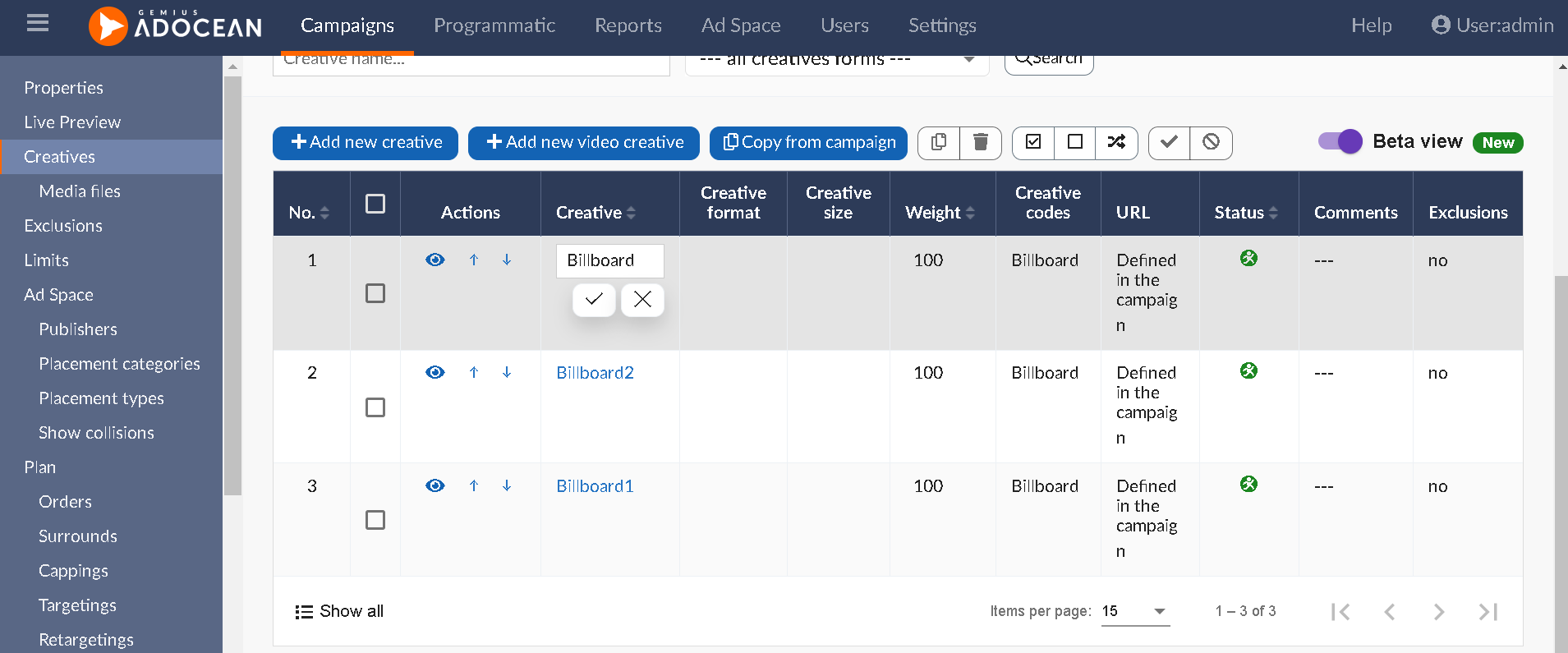Development Newsletters
Release: 10-07-2024
List of new features for this release:
Editing creative's parameters in the Creatives List view
From now on, it is possible to change creative parameters such as name, creative format, creative size, weight, URL, and comments directly from the list. This means there is no need to enter each individual creative to make changes to these parameters.
To enable list editing, the campaign must be in edit mode. Editing fields is possible in both the old view and the beta view.
To edit a field, the pencil icon must be clicked when hovering over the desired field. A box will then appear for changing the parameter. Depending on the parameter being changed, either a dropdown list (for Creative format and Creative size) or a text field will be displayed to modify the value.