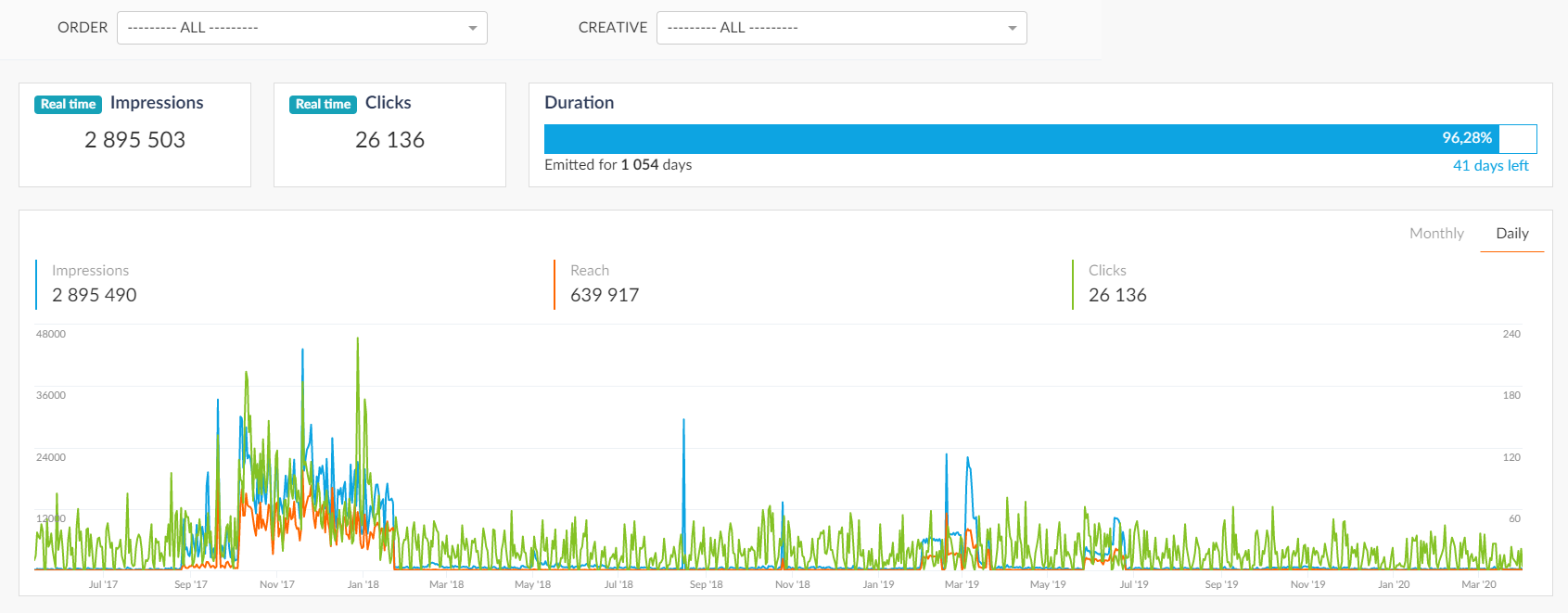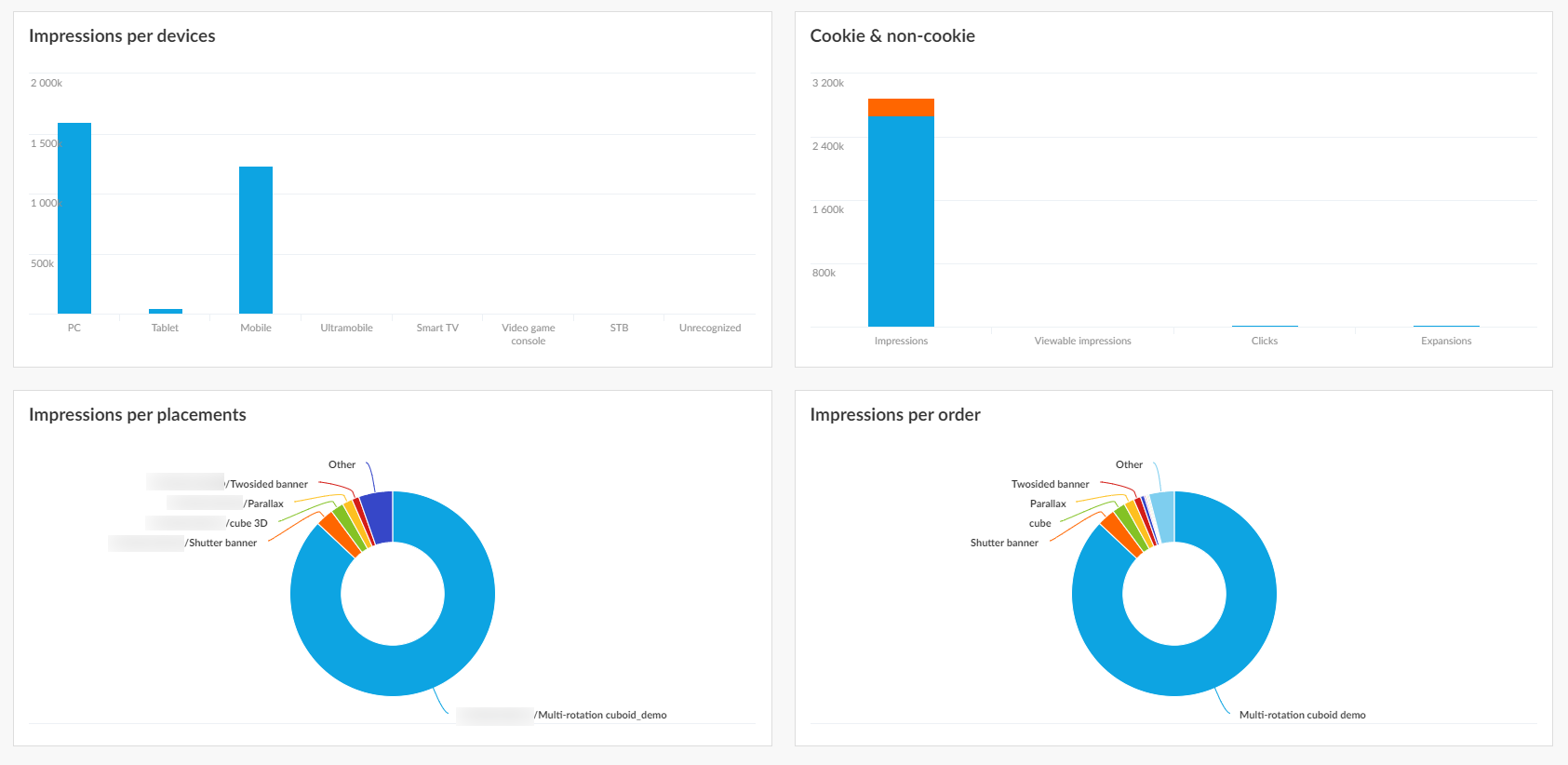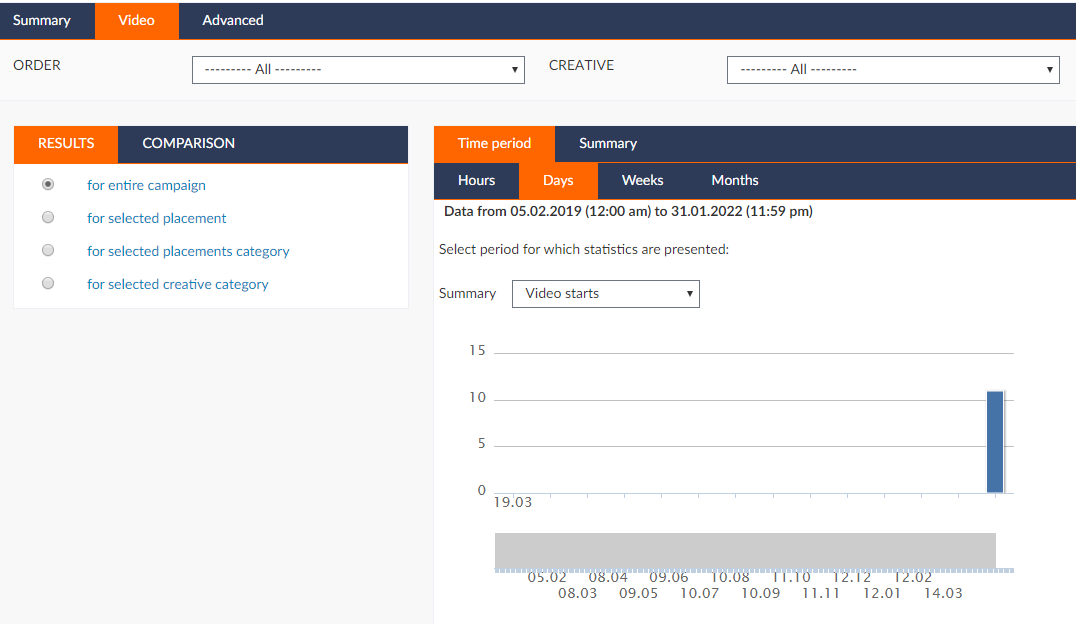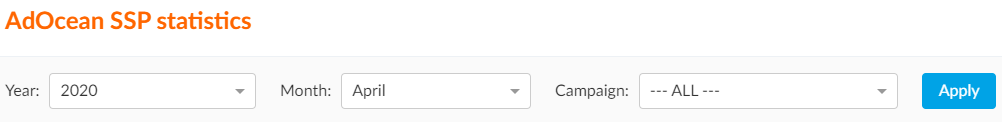Development Newsletters
Release: 08-04-2020
List of new features and major fixes for this release:
New statistic view
We prepared a new statistic view which will contain the most important information about performing of your campaign. New view will be available under URL /statistics/view/summary. More detail you will find in advanced statistics. There will be also separate tab where video statistics will be presented.
Summary
In new view you can check Real Time statistics, progress of campaign or overall statistics presented on well known graph.
There are also a few new graphs presenting impressions distribution by device types, share of cookie and non-cookie traffic for selected metrics, impressions distribution by placements and by orders.
Top 5 placements and top 10 orders with the highest numbers of impressions will be presented separately, while the rest will be aggregated in a segment called "Other".
Progress bar
A progress bar presents the campaign or order progress according to the metric that is chosen in the campaign/order plan. It shows both the percentage progress and absolute numbers of a chosen metric that has been achieved from the campaign/order start. It also presents how many events we need to fulfill the campaign/order plan.
If campaign is planned on the campaign level, then orders progress will be presented in days from the order start until its end. If campaign is planned on orders level, the progress bar will present time elapsed from the campaign start. The same will happen if you choose a particular creative. The progress bar presents data accurate to seconds, while the description below it is accurate to days, so there is a possibility to see the status: 97% of progress and 0 days left.
Color of the progress bar matches the prediction status for the given campaign/order.
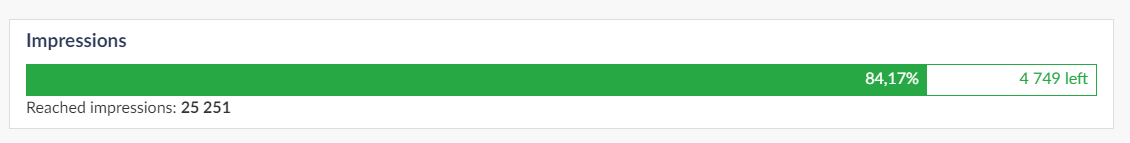
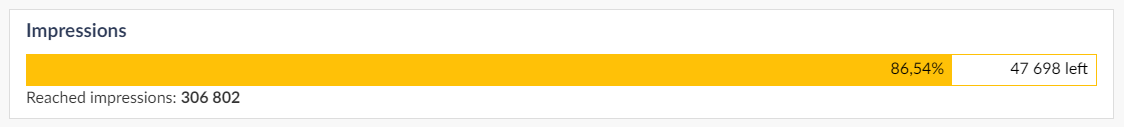
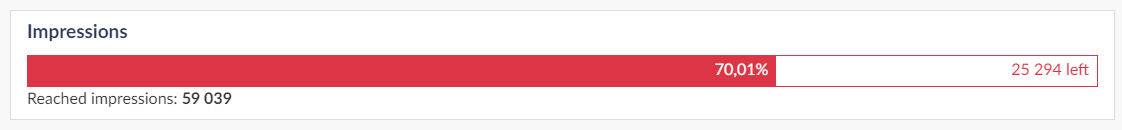
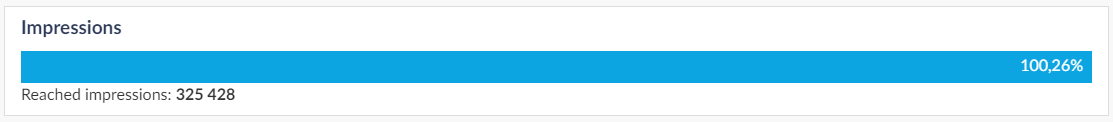
Video
Video statistics will be available only for video campaigns. All statistics will remain the same.
Advanced
Real Time statistics, main graph and goal of campaign has been removed from the old Summary view that is now a part of an Advanced part of statistics. It will be presented in the Summary tab, as described above.
We will remove some statistics views from the drop-down list in the Advanced tab, as they were not used in the AdOcean interface. All statistics will be calculated and will be possible to be obtained from the AdOcean API the same way as before. In order to get a full list of removed views, please contact your local technical support.
API changes
GetStatisticOrdersList command will have two new parameters in the response: startDate and endDate with values set in order time period. The command will not return these parameters if time period in orders is set to "campaign time".
AOSSP statistics view improvement
In AdOcean SSP statistics, in the Programmatic tab, we will add an Apply button. Thanks to it, statistics will not be refreshed every time you select something from one of the drop-downs. You will now be able to choose the desired year, month and/or campaign and apply changes by clicking on a new button in order to check the requested statistics.