Development Newsletters
Release: 06-12-2010
List of new features and notable changes for this release:
- Brand new ad format: AdOcean In-text
Brand new ad format: AdOcean In-text
AdOcean has a new ad format available from today: AdOcean In-text ads. This format automatically turns the chosen keywords or even complex expressions into links, which reveal an overlay bubble with the advertisement itself by moving over the mouse pointer.
AdOcean provides 5 creative templates for the new ad format, these templates have the following names and parameters:
- AdOcean In-text 250x110
Parameters: title, ad text and phrase. - AdOcean In-text 280x230
Parameters: title, ad text, phrase and logo (max. 260x110 pixel GIF, JPG, PNG or SWF) at the top. - AdOcean In-text 300x330
Parameters: title, phrase and logo (max. 280x260 pixel GIF, JPG, PNG or SWF). - AdOcean In-text 300x330 video
Parameters: title, phrase and video (max. 280x260 pixel FLV). - AdOcean In-text 370x120
Parameters: title, ad text, phrase and logo (max. 100x100 pixel GIF, JPG, PNG or SWF) on the right side.
Additionally, every template has parameters for the border colour scheme (light or dark) and the colour of the linked phrases.
Note: if a logo is smaller than the maximally allowed dimensions, it will be displayed in the middle of the logo placeholder in the original size. 'Phrase' is a set of keywords or a whole expressions, which you would like to turn into in-text ads on web pages.
It is recommended to have separate placement codes (ado.placement) for AdOcean In-text advertisements. The placement codes need to be prepared to use certain numerical variables to deliver these ads:
- cid
It is the ID of the container (e.g. a DIV tag), in which AdOcean should look for available phrases. - maxkw
It is the maximum number of phrases to convert to in-text ads (we advise to set it to a low number as the ad format is quite intrusive for most visitors).
Each placement code may refer to only one container (cid) on a web page.
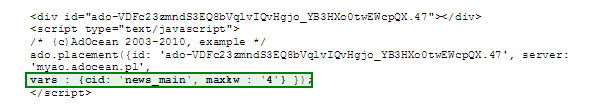
Figure: example placement code configuration for delivering in-text ads
Creatives, defined on a placement like in the example above, search for maximum 4 phrases in the HTML element with 'news_main' identifier. If the maxkw value is not present in a placement code then the system uses '3' as the default value.
Phrases, which should be turned into AdOcean In-text advertisements on web pages, are defined as creative parameters in the AdOcean interface. If you would like to target to more phrases, separate those by comma. It is possible to define simple words only or even more complex expressions, separated by space characters.
There are two operators which you may use to define phrases more flexibly:
- * means that an arbitrary number of UTF-8 letters or numbers may be present
- ? means that a single UTF-8 letter or number may be present
In case of these operators, only the number of permitted letters or numbers is different (many vs. just one).
Examples:
- 'c?t' would be correct for 'cat' and 'cut', but not for 'cuts' and 'count'
- '*t' would be correct for 'start' and even 't', but not for 'tests'
The operators may be used in a phrase as many times as necessary.
In order to secure proper functionality of an AdOcean In-text creative, it is strongly recommended to set a frequency capping for the placement-creative pair (1 per UU per 3 seconds). Such capping protects from the following:
- displaying the same creative on a page too many times;
- initiating multiple requests to the emitter when there aren't any available phrases for the creative on a page.
If you would like to use the new in-text creative templates, please inquire at your local sales contact!