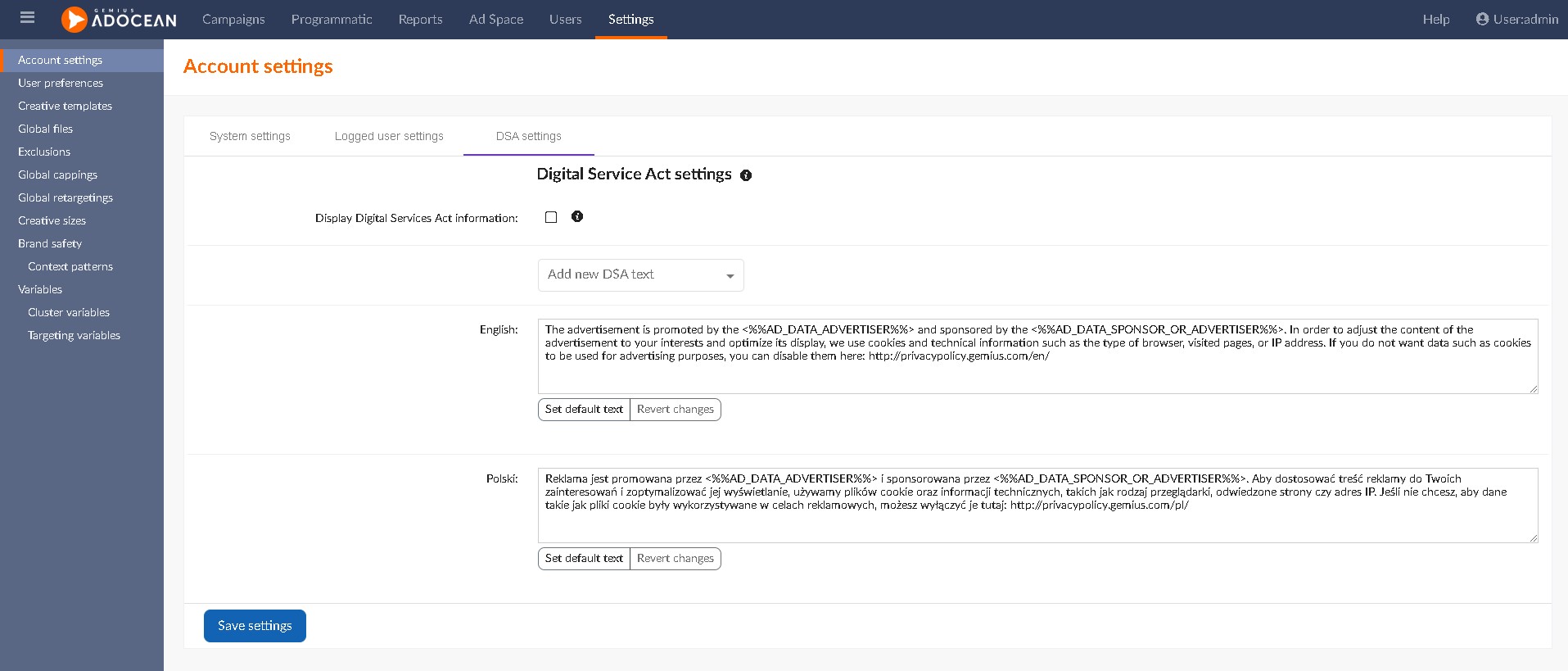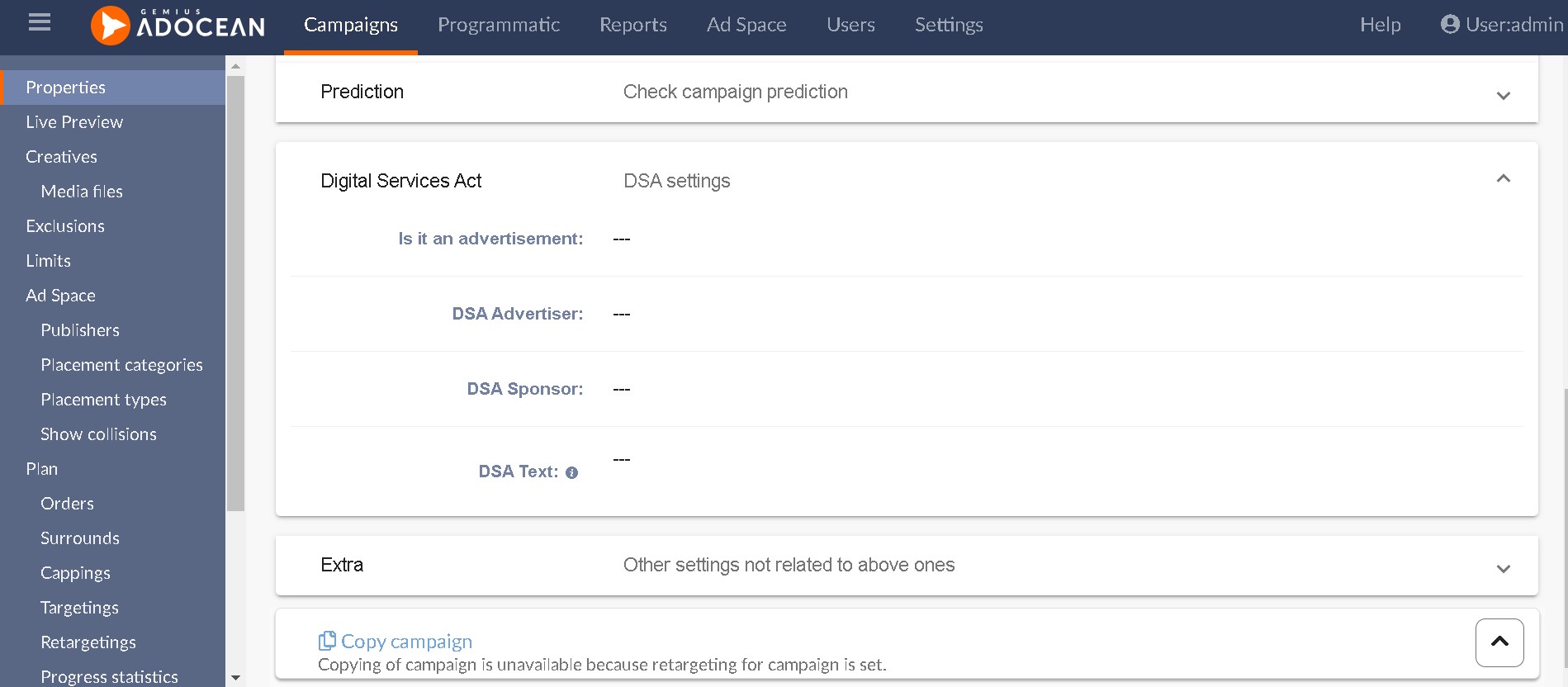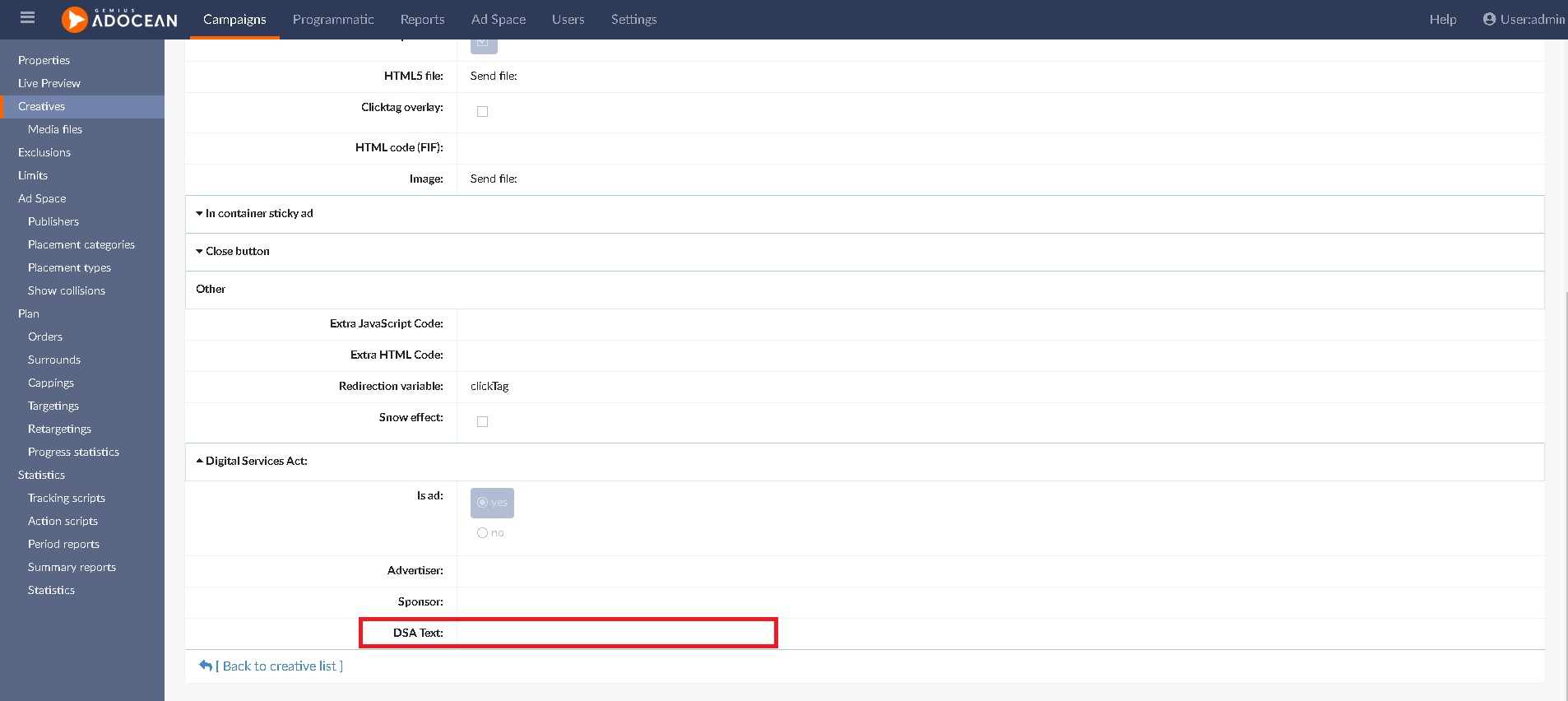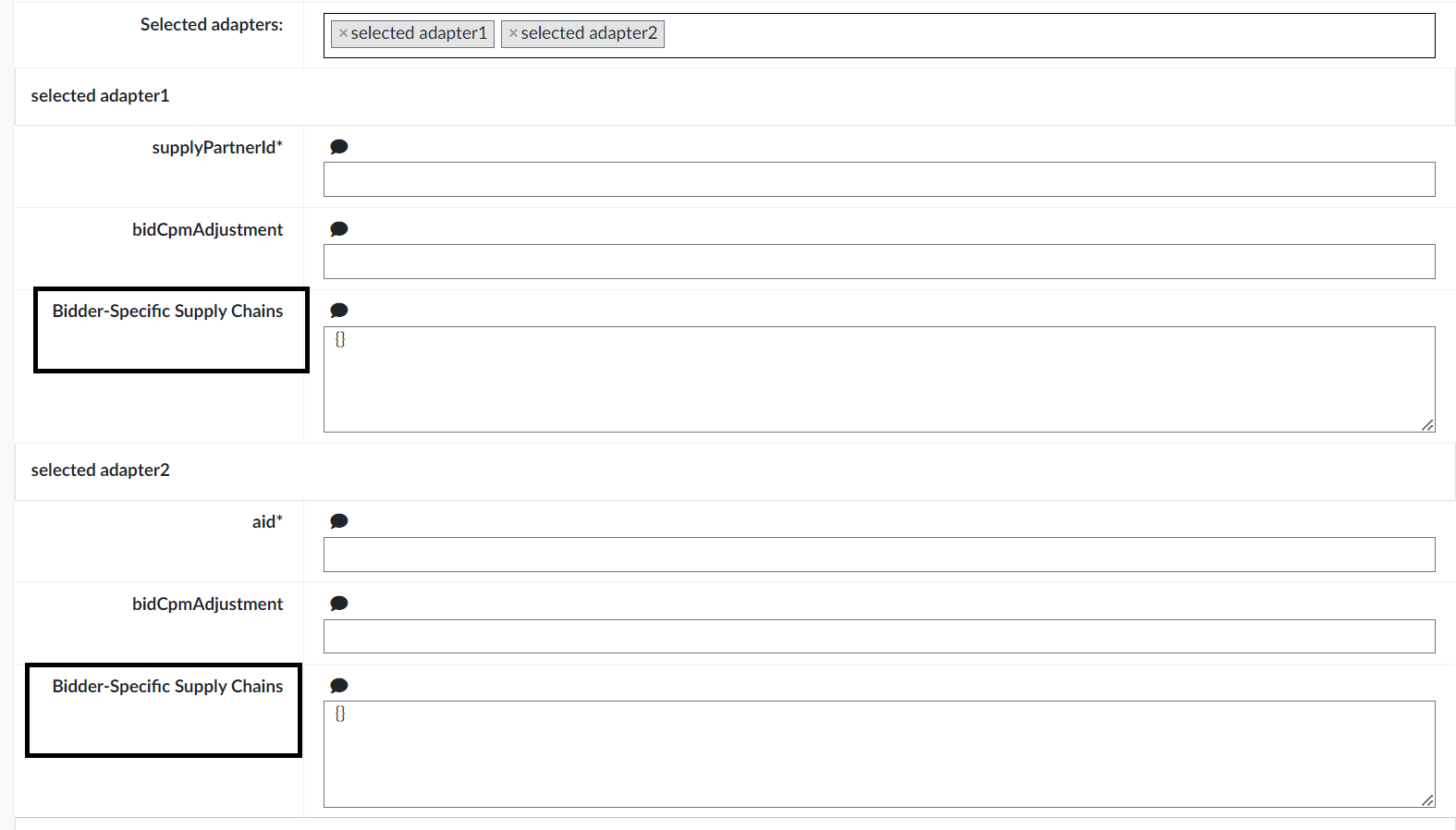Development Newsletters
Release: 03-04-2024
List of new features and major fixes for this release:
Backwards-incompatible changes related to the responsive_gao.lib.js library
As it was mentioned in the last publication, from April 3, the responsive_gao.lib.js library will no longer be supported. The change is related to the updated version of the Responsive Billboard template.
Please note: All creatives using the Responsive Billboard template must be updated to the latest version before April 3, 2024, otherwise those creatives will stop displaying.
AdOcean macros changes
We would also like to remind about changes in macros taking place in AdOcean. More information can be found also in the last publication. To be specific, from April 3rd the following two macros will be deprecated and removed:
- <%%EXPANSIONHIT%%>
- <%%EXPANSIONHITURL%%>
Please note that starting from April 3rd, if those macros are used, they will expand to an empty string.
Instead, we add these four new macros:
- <%%EXPAND_HIT%%> and <%%VIDEO_EXPAND_HIT%%> - similar to <%%EXPANSIONHIT%%>, those macros are being replaced by JavaScript code for counting expansions. The difference is that the <%%EXPAND_HIT%%> is used to generate the code for counting JavaScript expansions (display creatives) and <%%VIDEO_EXPAND_HIT%%> for counting XML expansions (video creatives).
- <%%EXPAND_HITURL%%> and <%%VIDEO_EXPAND_HITURL%%> - similar to <%%EXPANSIONHIT%%>, those macros are being replaced by URL address for counting expansions. The difference is that the <%%EXPAND_HITURL%%> is used to generate the URL for counting JavaScript expansions (display creatives) and <%%VIDEO_EXPAND_HITURL%%> for counting XML expansions (video creatives).
DSA settings in Settings view
We have introduced a new DSA settings view to simplify management of settings related to this act. Currently, within this view, the checkbox regarding displaying DSA-related information has been moved. Additionally, we have incorporated the option to add custom texts displayed alongside advertisements.
DSA section in campaign Properties and DSA text in creative parameters
It is now possible to configure information related to the Digital Services Act from the campaign level. A Digital Services Act box has been added to the campaign Properties, where information regarding whether the campaign is an advertising campaign, the advertiser, sponsor of the campaign, and the text displayed with the ads can be described. Please note that the campaign text overrides the text from the DSA settings.
We have also added the ability to define DSA text at the level of creative parameters. If the text is defined in the creative, it overwrites the text from campaign parameters and DSA settings.
Changes in API commands
We are implementing updates to API commands:
New input parameters in AddCampaign and UpdateCampaign commands:
- adDataIsAd – allows specifying whether a particular campaign is an advertising campaign or not,
- adDataAdvertiser - enables providing the advertiser for the campaign,
- adDataSponsor - allows specifying the sponsor of the campaign,
- adDataText - provides the capability to define text displayed within creatives for the campaign.
The same fields will be returned when using the GetCampaignInfo command.
New parameter in Prebid template
We introduce a new parameter called "Bidder-Specific Supply Chains" which lets you add additional configuration for bidders which were already chosen in "Selected adapters". You can find this new parameter in each selected adapter section.
Please note that not all bidders support the schain module.
api creatives DSA global creative templates macros prebid responsive billboard