11-12-2018: Redesigned and refreshed filters
- Redesigned and refreshed filters: as intuitive as never before
- No more reloading
- Your data in the Post Buy view the new style
- Hide 'em if you don't need them
Redesigned and refreshed filters: as intuitive as never before
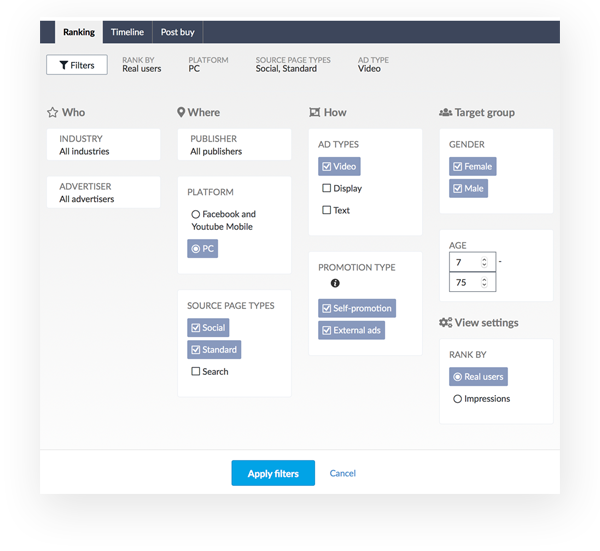
We have just given our filter section a major lifting! They are now divided into much clearer sections ("Who","Where", "How" and "Target group"). Nice and clean, to make your work easier and quicker.
No more reloading
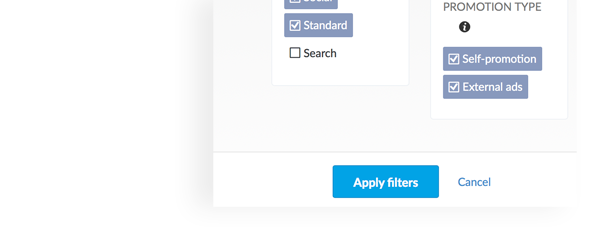
Forget about refreshing the page after applying every single filter! From now on, just select all metrics you want and click "Apply filters" for the changes to be visible in the data section.
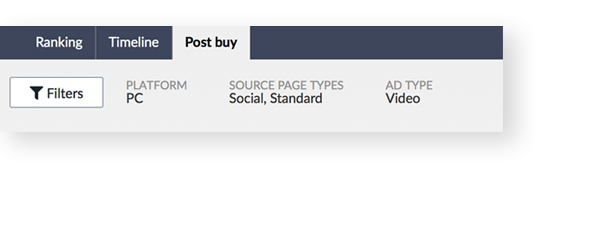
All already applied filters can be seen in the upper section of the interface. The ones that are being changed in the session (so before clicking the "apply filters" button) are marked yellow, so you can easily keep an eye on what you're doing.
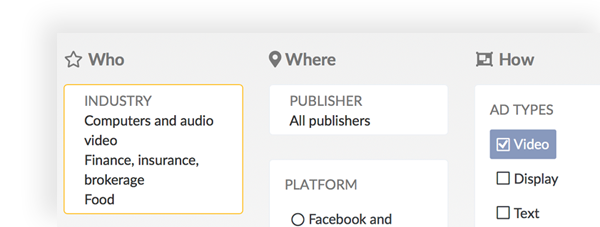
Your data in the Post Buy view the new style
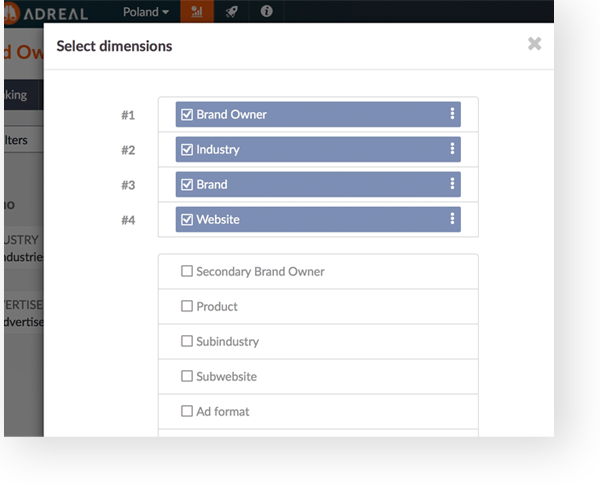
Set and organise your data in the Post Buy view by clicking on Dimensions or Metrics. You can choose up to 5 elements in the Dimensions section, and as many as you wish in the Metrics section. If you feel like it, you can also organise it differently: just drag and drop a wanted element to change its place.
Hide 'em if you don't need them
By default our new filter menu is hidden and you can only see the already applied filters, so you can focus on the data in the report. Just click the "filters" button to expand the new menu.